Following the instructions listed here: (https://learn.jamf.com/en-US/bundle/jamf-school-documentation/page/Google_Sign-In_Setup.html#ID-0000ce70) we created a Google Console project.
For devices that are already in Jamf School (we own them) with the appropriate ADE assigned to them it works.
I wipe a device it comes back up and asks to be logged into using Google credentials and it works. So Jamf School and Google are talking to each other. Delightful.
For BYOD, iPads we do not own, I'd like to do the same thing. Using the Redirect URI's that are listed under Org-Settings-Enrollment (and confirmed they are the same in the Google cloud console project) all i get are error messages (see attached images).
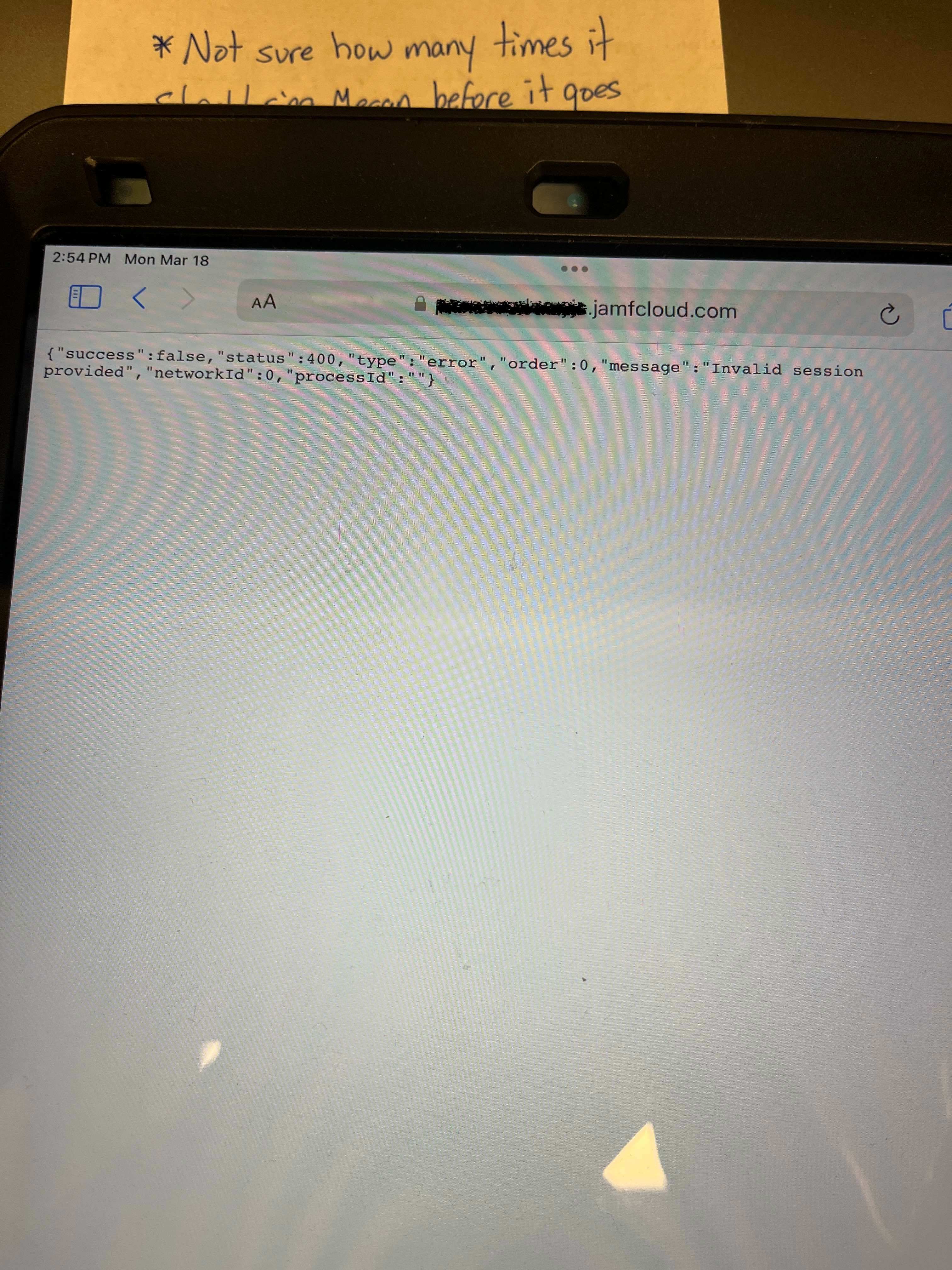
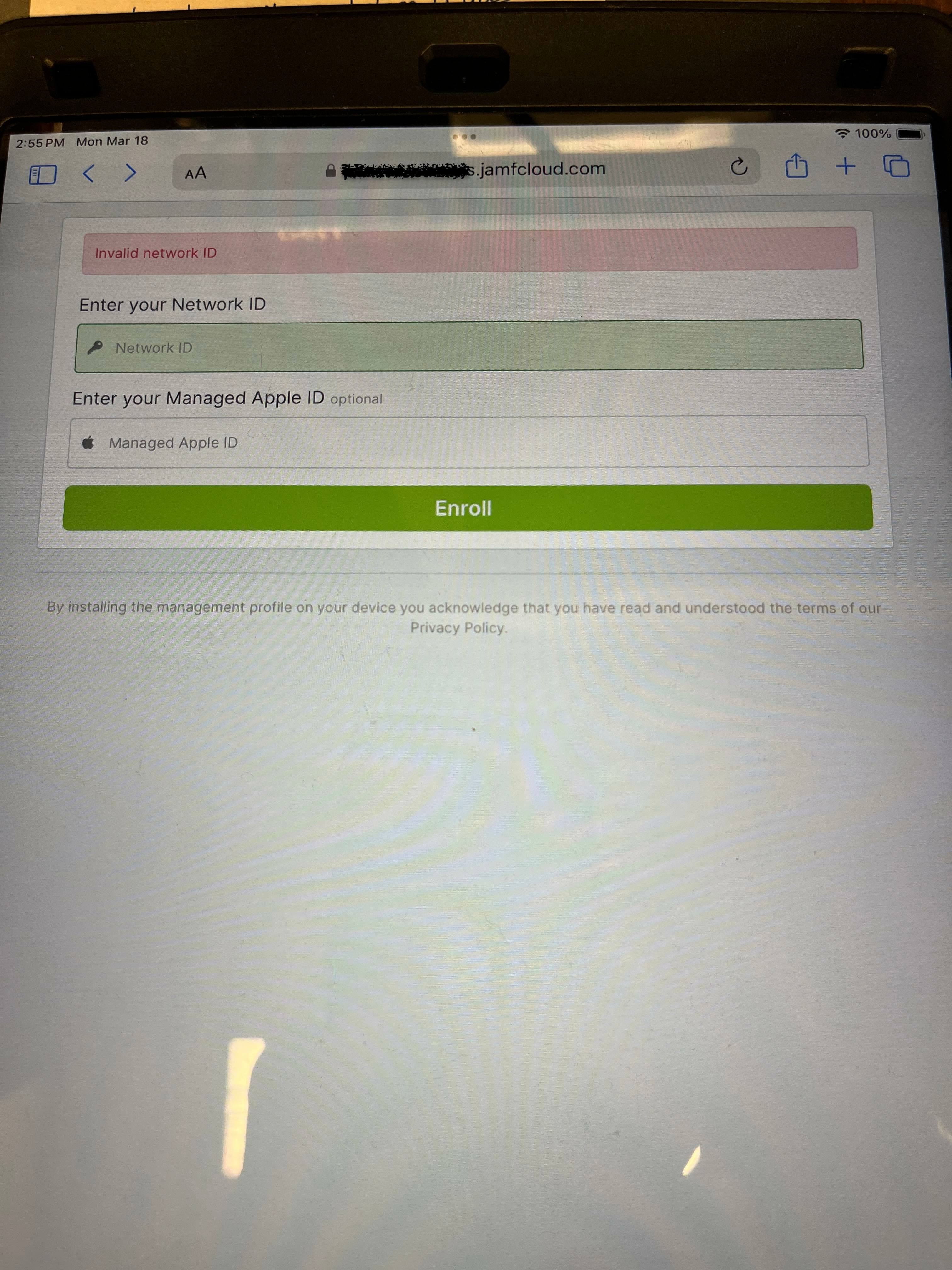
I've had trouble in the past with this on iPad Minis, but I'm using an iPad Air 3 all updated and everything. No luck.
What can I do to get outside devices to be accessible in our Jamf School instance using Google as the vehicle for authentication? What are others doing for this?
Thanks!

