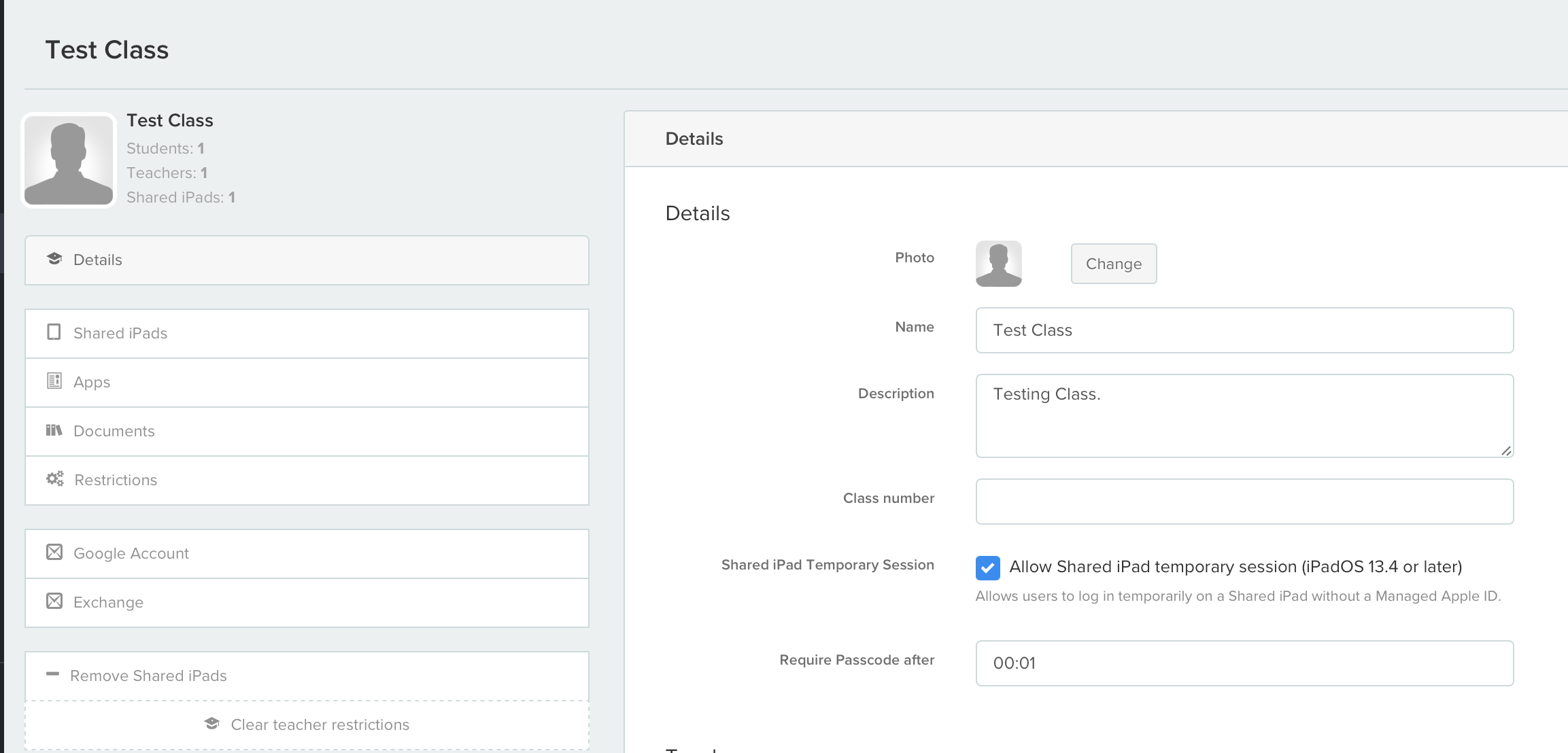Hi All, I'm looking for some advice with configuring Shared iPads with Jamf School.
When we set the Automated Device Enrollment Profiles IOS setting of our iPad's as a shared device and we do not apply Only allow temporary sessions, we do not have the ability to allow guest users to sign in as Guest is not shown on the lock screen.
When we set the Automated Device Enrollment Profiles IOS settings to only allow Temporary Sessions, the end user cannot sign the iPad's into iCloud, and participate in Apple Classroom.
Is there a way to allow the Guest account to Sign in to to iCloud to facilitate the end users being able to join a class that is hosted at our location? then, once they log off, the next user can use the Guest account and sign in to join their class and so on?
Any advice would be appreciated as i am quite new to Jamf School.