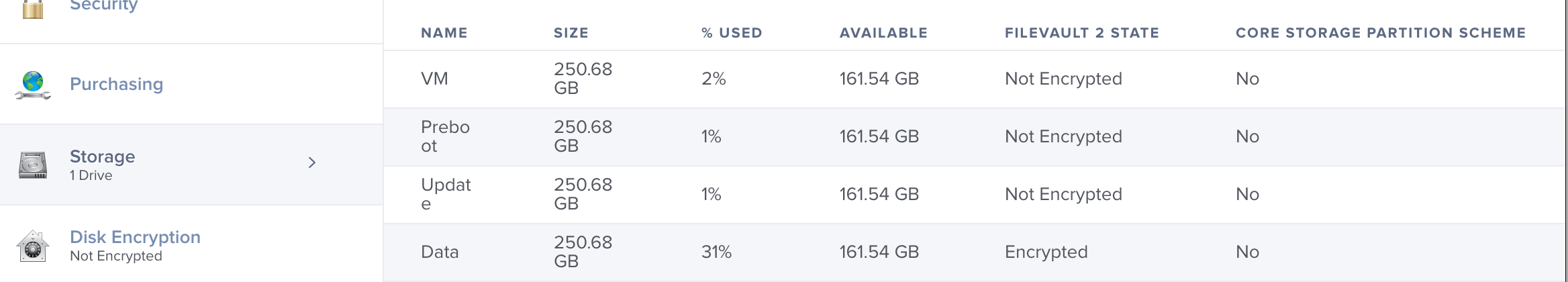Hey beautiful people! I have enrolled many MacBooks for our company, but some of our MacBooks are showing Not encrypted under the Disk Encryption part. I want to escrow the recovery keys back to jamf but when it shows unencrypted, it doesn't show any further info there(including the keys). I checked the Macs and they are encrypted using the same configuration profile that exists for all the computers and all the users in jamf. We enrolled 50 MacBooks and only 11 of them are having this problem.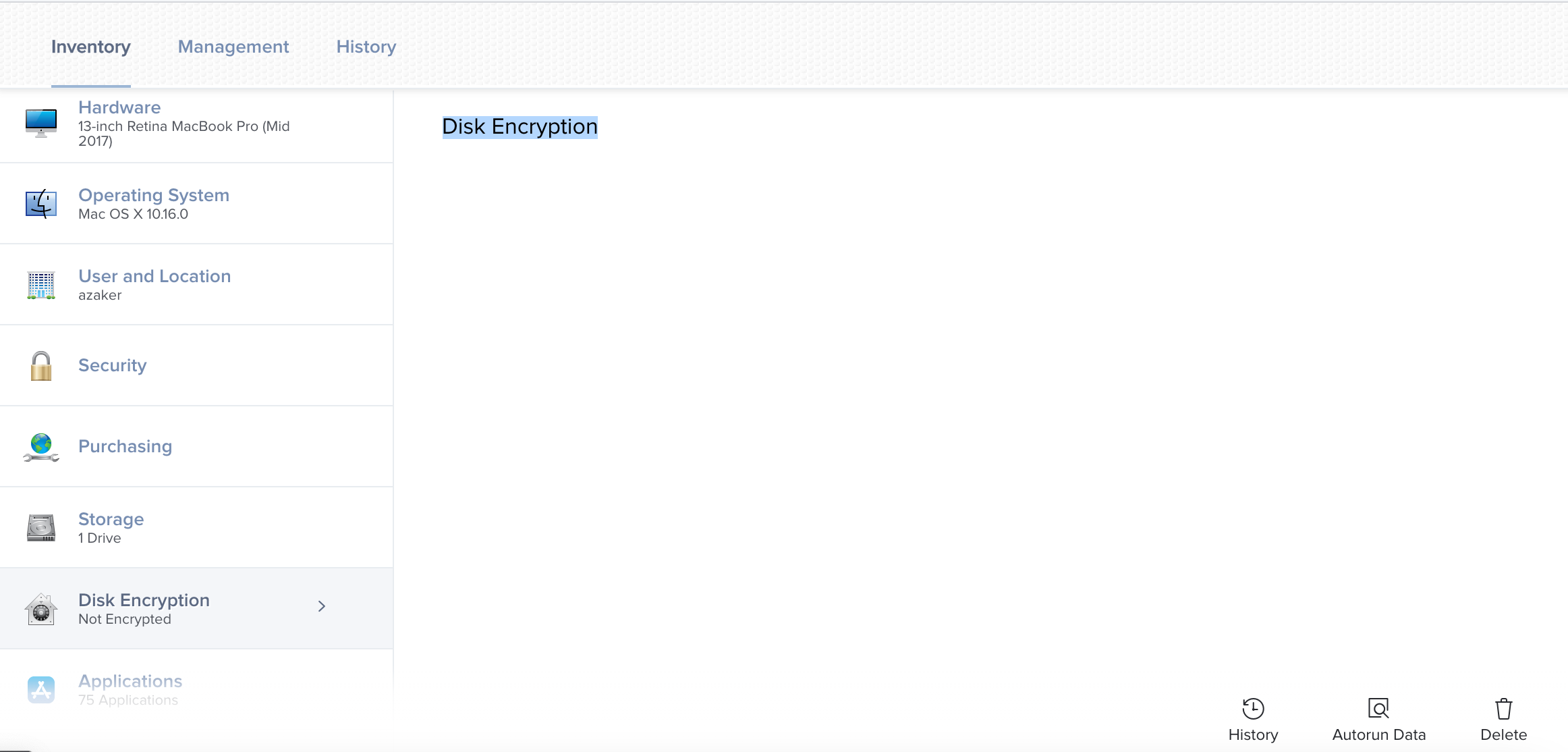
They are enrolled using either pre-stage enrollment or user initiated. I've seen this happened to one of the two brand new MacBooks I enrolled the same way and the only different thing about the problematic ones is that their version is 10.16.0 and for those of them the storage is as follows: Macintosh HD(not encrypted ), Preboot(not encrypted), Update(not encrypted), Data(encrypted). This was their default OS and they were brand new. I'm not sure what can be the problem. Can anyone help please? this is pretty important since the recovery keys need to be escrowed back to jamf for the employees.