Hi,
I'm seeing an issue with NVivo 20.7.0 and even the previous version that I packaged - 20.6.2. The issue is that when I try and start NVivo it says:
NVivo needs permission to access data on your computer before it can run.
Click the button below to open your computers Security & Privacy preferences, give NVivo Full Disk Access, then restart NVivo
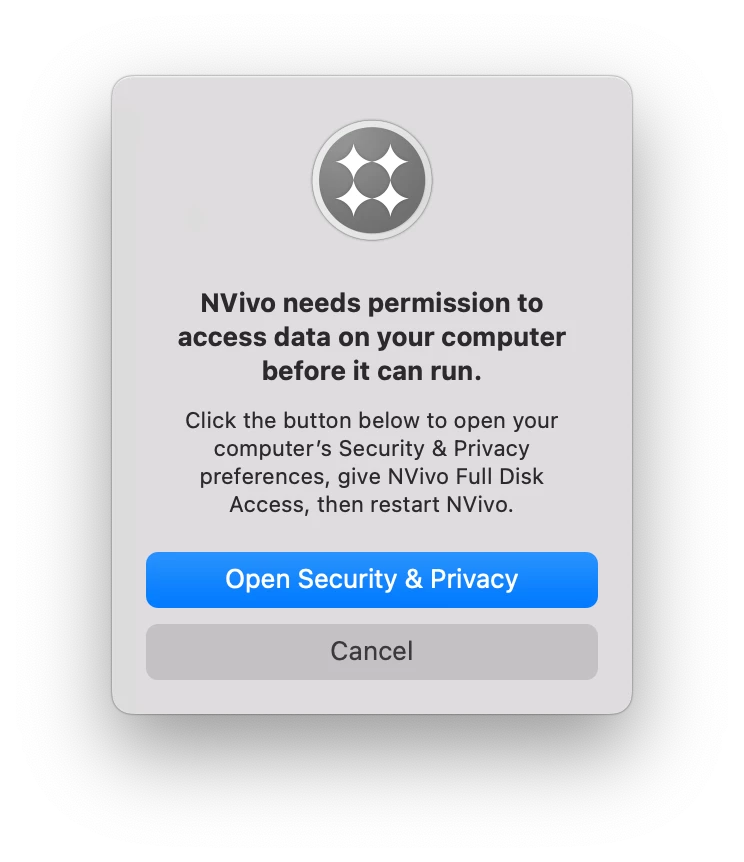
- I use a Configuration Profile to give NVivo full disk access.
- I only get this pop-up on M1 machines - not Intel ones
- For Intel machines, I've tested on Mac OS 11 and 12 - no issue. On Apple Silicon (M1) computers I've tested with Mac OS 12 and get the pop up.
- I tried unscoping the problem machines from the Configuration Profile and adding NVivo manually for Full Disk Access in System Preferences > Security & Privacey > Full Disk Access but no change and can't get NVivo to start
- I read this post https://forums.nvivobyqsr.com/topic/10209-i-have-given-nvivo-full-disk-access-but-it-still-will-not-open/ in the QSR User Forum and creating a zero byte file called CloudTabs.db in ~/Library/Safari/ and it solved the problem and NVivo starts fine just like on intel machines.
- I'm struggling to create an Automated fix to work around the issue because it seems like the ~/Library/Safari folder has a lot of protection from meddling and currently I haven't been able to do anything on the command line. This makes sense because the folder is for Safari and isn't meant to be tinkered with, not even with users who have root access.
e.g.
dep59767:~ root# /bin/mkdir /Users/itadmin/Library/Safari
mkdir: /Users/itadmin/Library/Safari: Operation not permitted
dep59767:~ root# su itadmin
itadmin@dep59767 . % /bin/mkdir /Users/itadmin/Library/Safari
mkdir: /Users/itadmin/Library/Safari: Operation not permitted
- I can't even get Composer to capture that file :(
Has anyone come across this issue and have you found something a bit better than getting the users to manually create the folder and drag it into the ~/Library/Safari folder - e.g. a plist or setting file in NVivo that I could tweak to stop NVivo looking in that folder for the CloudTabs.db file?





