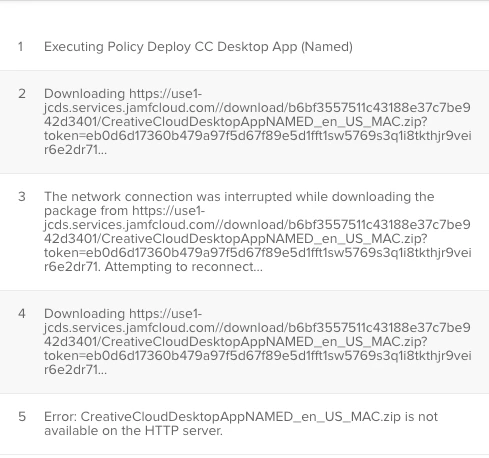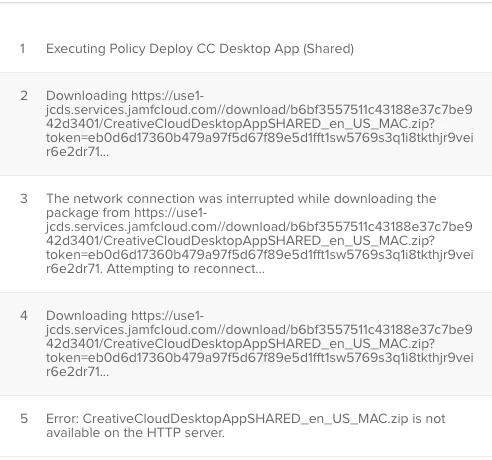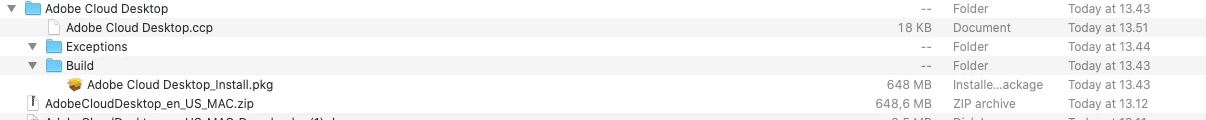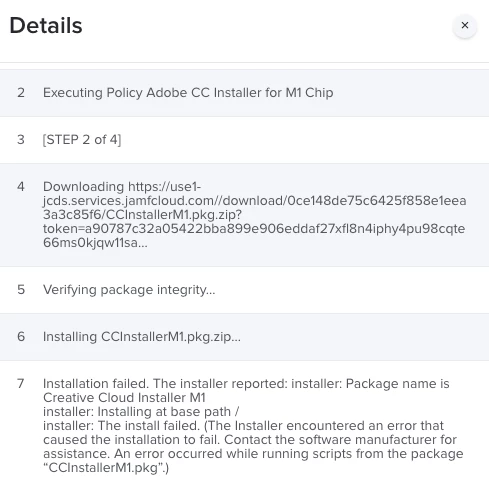My institution is moving to named licenses for Adobe, so I am trying to figure out an easy way to package the Adobe CC Desktop installer, and install it on Macs campus-wide. Does anyone have any advice, or know of a way to do this? I've tried to package through composer and then push it via policy, but it never installs the app.
Thanks!
Solved
Adobe Creative Cloud Desktop App
 +5
+5Best answer by mconners
That is strange @clearyma, I have to be honest I have never seen that. You mentioned you downloaded the zip files and dropped them into Jamf Admin. Here are the steps I did.
- Create package on Admin Console.
Download the package from Adobe, it shows up as a zip file.
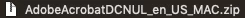
Unzip the file in your downloads folder.
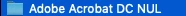
Look inside the unzipped Adobe Folder for the build folder...open the build folder.
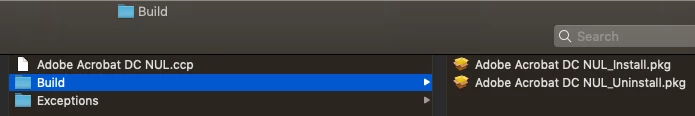
Open Jamf Admin.
- Drag the AdobeAppName_Install.pkg file from the build folder into Jamf Admin.
- Jamf Admin should zip the file back up on the fly.
- Use this newly created zipped file in your policies. Don't use the zipped file from Adobe. Unzip first and take the files from the build folder.
Hopefully this will help out.
Enter your E-mail address. We'll send you an e-mail with instructions to reset your password.