Hi Jamf Nation,
As a newbie to the Jamf space, this may be a relatively easy question I just have found it is quicker to just ask first before struggling through a lot of documentation haha.
I want to allow our student network users to be able to print from all applications to our secure print server because they currently receive pop-ups like these:
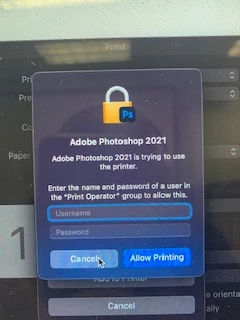
And there is not always an admin like a prof\\lab manager\\technician around to approve. I just want to set a Jamf config. profile that allows printing from all applications, especially from Adobe products for our art students. Currently there doesn't look to be a config. profile preventing this but maybe this is a default for standard users and how the print server is configured via Jamf. However, one of my former colleagues created a config. profile to allow users to modify the printer list which looks like:
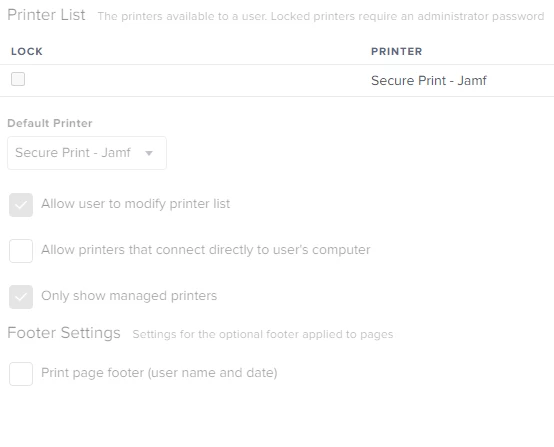
Does this look like this could fix my issue because the printer isn't locked and allow modifications is selected?
Thank you for your help!
~ Gabby

