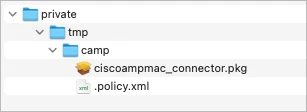Having trouble figuring out how to deploy cisco AMP via Jamf. I know there are a few threads out there but I cant even find the .XML file everyone keeps mentioning. Not sure if things changed since then but I need help.
Question
Anyone deployed Cisco AMP latley?
 +3
+3Enter your E-mail address. We'll send you an e-mail with instructions to reset your password.