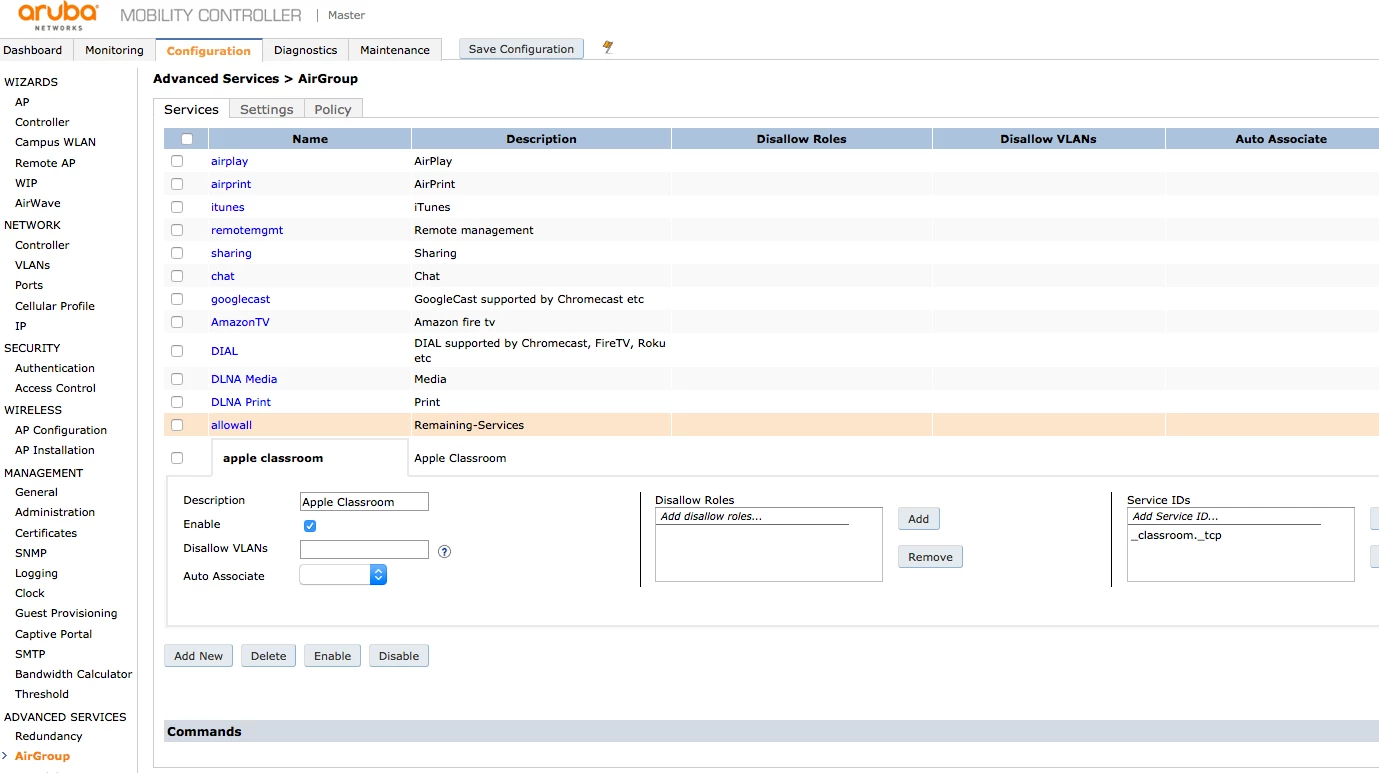You would have to enroll each iPad with an AD account if you are not using the "Shared iPads" feature.
The current JSS does not have the capability to create a Smart Mobile Device group based on LDAP groups yet.
You CAN create a Mobile Deice Extension Attribute with an LDAP Attribute Mapping and then create a Smart Mobile Device Group based off that LDAP Attribute. You can find this in the JSS under Settings, Mobile Device Management, Extension Attributes. You can find out exactly what LDAP Attributes you want in Active Directory Administrative Center under Extensions and Attribute Editor (for a running list of attributes).
@hottingert How many classes do you have imported from your SIS, and does your JSS import them on a daily basis?
@edullum We imported over 300 classes but that is somewhat deceiving because of the way PowerSchool is set up for us with semester classes. That is a whole other issue.
I used the JSS Conduit Importer to bring in the classes for Casper Focus awhile back so I did not have to re-import the classes again for Apple Classroom. I made sure not to import the times for classes as our schedules change way too often.
And it is not updated daily but I believe there is an option for that.
So by importing like this, it assigns the AD account to a particular iPad (in bulk) so that all we would have to do is adjust classes or groups accordingly?
The iPad assigning is our main hurdle with this since we would rather not enter the data manually. And through my testing, (sorry Casper) Classroom is more fluid and the screen viewing is a big +1.
All we would have to do is essentially export a csv or even spreadsheet file from SAM and obtain the AD information to import to each class if importing like said would work well.
Let me clarify my terms:
Enroll: Setting up the physical iPad by connecting it to wifi, and signing into it with an AD account. Then (as long as the iPad is in your JSS Pre-Stage enrollment) the iPad will now appear in Mobile Devices.
There is no way to "bulk" enroll iPads into the JSS. You literally have to touch each iPad and enroll them to be managed in the JSS.
Once the iPad is enrolled in the JSS, you can then create the extension attribute like I mentioned in the post above. Then create the Smart Group based off that extension attribute. Then you can assign all the iPads with that "extension attribute" to that class.
@edullum Well, I know what enrolling is :~). I never really questioned on "enrolling" but rather assigning the AD accounts and have it in a way where we didn't have to type in each AD username into each individual iPad within JSS. We've already used the iPads this year, so everything is already enrolled if that helps.
And I thought you couldn't automatically assign iPads to AD accounts, as there's nothing to sign in to like that of a MacBook for instance. Correct me if i'm wrong...
@aaron.kelley If you are using DEP then you can configure the PreStage to require authentication. It then assigns the iPad to this AD username on enrollment.
I don't know if we'll soon have the ability to assign a group of students to the class, and also a group of iPads that aren't specifically assigned, and have it all work. It doesn't in 9.91 and earlier..
So back to your original question - how to assign usernames to iPads in bulk.
Here's our concern since our school district would rather not have to assign tons of Apple ID's for shared iPad's on how Apple tells you to. How can we pull AD account users into a bulk set of iPads like we would like? So say we have a class of 20 students and we want to assign 20 AD accounts to 20 iPads without having to manual input this data... is that doable?
There is no built-in way to do this. You would need to leverage the API to do this with your csv (lots of threads on jamfnation about the API).
You mentioned 'shared iPads', but I don't think you mean the new Shared iPad capability from Apple. This new method requires powerful iPads with a lot of space, and they must be enrolled with DEP and a special PreStage. They would then be shared by Managed Apple ID.
I don't know if we'll soon have the ability to assign a group of students to the class, and also a group of iPads that aren't specifically assigned, and have it all work. It doesn't in 9.91 and earlier..
Doesn't this work on the same classes as did Casper Focus? We dumped a SIS import and updated those tables for the past two years using the JSS Import tool.
We also scope our iPads based on AD authentication and force that in Pre-Stage. Works like a charm. I created a test class today and it worked well, even off campus using a hotspot. (I needed my Starbucks!) We are a 1:1 environment and assign names to iPads, but we do it based on the device and not the user. This will be a problem. However, the picture of the kid can be updated via the Contacts on the iPad. So the teacher can see the picture of the student.
I need to do more testing in our environment, especially with the P2P feature. This is such a cool tool for teachers, that I'm really invested in making it work well.
Now if JAMF would allow for automated SIS integration... hint, hint, hint!
@csm0004
a group of iPads that aren't specifically assigned
It works on the same classes, yes. I was referring to iPads that are not assigned to a user.
I'm having the same Configuration Invalid problem that @edullum is having when trying to set up Classroom last week. Is anyone else still getting that error? @wdpickle what was the set up for the AirPlay service you used for Classroom also? I don't have access to anything and have to pass it along to our network admin.
Also how is everyone setting their classes up? I didn't see any kind of template for importing the class and student info into the JSS. We are switching to a new SIS right now so I asked if that will be able to export to Apple Classroom Manager and from there into the JSS but didn't get a confirmation that we will be using the Apple management at all.
@AdamBritt sorry for the delay in responding, they screwed up and let me have vacation ;) I have attached a screen shot of the Aruba set up. Pretty basic, but it worked for us.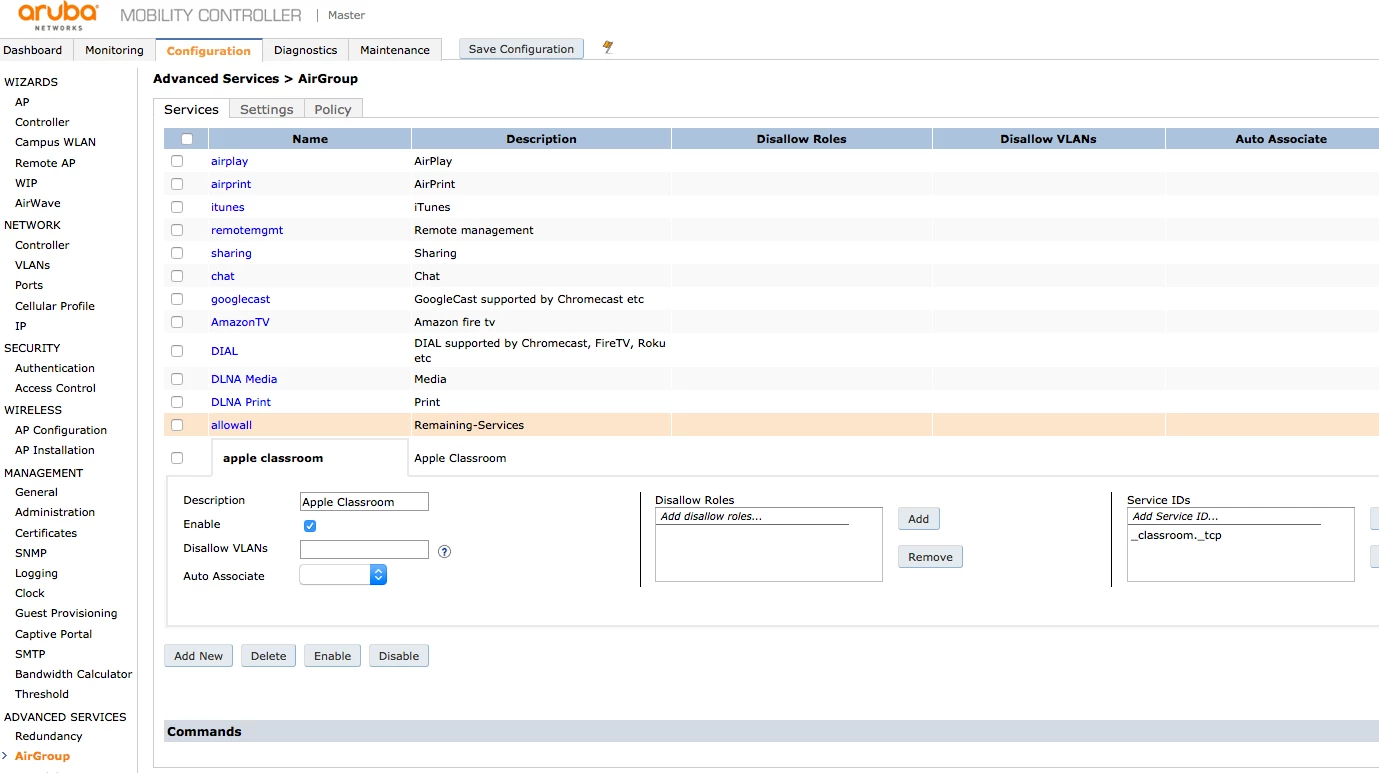
Jumping in here to see if someone can assist me in the issue I'm having. We're 1:1 iPads grades 1-4. I set up Classroom, set up classes in CS, assigned teachers and students to those individual classes, which seemed pretty simple. However, I apparently have missed a step or done something wrong. One of my 4th grade teachers just came to show me her Classroom app, where she can not only see all of her 4th grade students, but the 1st grade students are showing up as well. I have verified that she is only assigned as the teacher for the 4th grade classes as well as double checking that the 1st grade students are indeed assigned to a 1st grade class. Is this an issue from the teacher iPad set-up side or the JSS side? TIA for pointing me in the right direction!
How do I export and import list from power school to apple school management?
How reliable are people finding bluetooth? We've had some staff mention that students can suddenly turn grey even though their bluetooth is still on. Anyone else experiencing this?
Some of our teachers are experiencing this as well. They will be looking at the roster in Apple Classroom and then all the students grey out. It is intermittent and annoying.
We have some students who are in the roster and have bluetooth on and still are greyed out. Still investigating that one.
With Airplay, sometimes we have to turn off/on WiFi on both devices before they will see each other. We are just starting to use Classroom but are seeing similar behavior.
One of our teachers was conducting on experiment with Apple Classroom and found the following:
11:16 trying to connect
11:20 students now online
One student isn't connected. She turns her bluetooth on and the teacher loses connection to the rest of the class.
Tried another experiment in which all students were connected. Had one student turn off bluetooth then turn it on again. That made her lose the entire class again.
There is an obvious issue with bluetooth here. We are troubleshooting.
What iOS is in use for the intermittent BlueTooth issues?
10.0.2 is on the teacher device. I believe most students are either 9.3.5 or 10.0.2.
We've been having issues with Bluetooth here too. Our devices are all at 9.3.5 or 10.0.2. It doesn't seem to make a difference which iOS they're running. All the students will show in the class and report which app they're in, etc. However, when a command is sent, such as "View Screens" or "Open App" all the devices will drop and go offline. Then within a few seconds they'll come back again.
Has anyone noticed any degraded network performance after getting Classroom set up and running? I am getting reports from teachers about slowness (which isn't unusual) and they think it might be classroom. I don't have access to see our overall bandwidth or the traffic on the building level so I can't confirm if it's actually happening or not. Curious if anyone else is getting similar complaints.
Silly question people, but where or how do we create the EDU Profile? cant find anythign in admin guide for 9.9?
Thanks
@conitsupport Creating a class will automatically send the Edu Profile to the students and teachers of that class.
So if we already have classes created prior to this do we have to recreate / re import the classes.
So if we already have classes created prior to this do we have to recreate / re import the classes.
How are you creating the classes. Are you putting them in Apple School Manager and importing them or are you creating them straight through JSS? It shouldn't matter either way. As long as the devices are assigned to a user they should get the edu profile if they have a class.