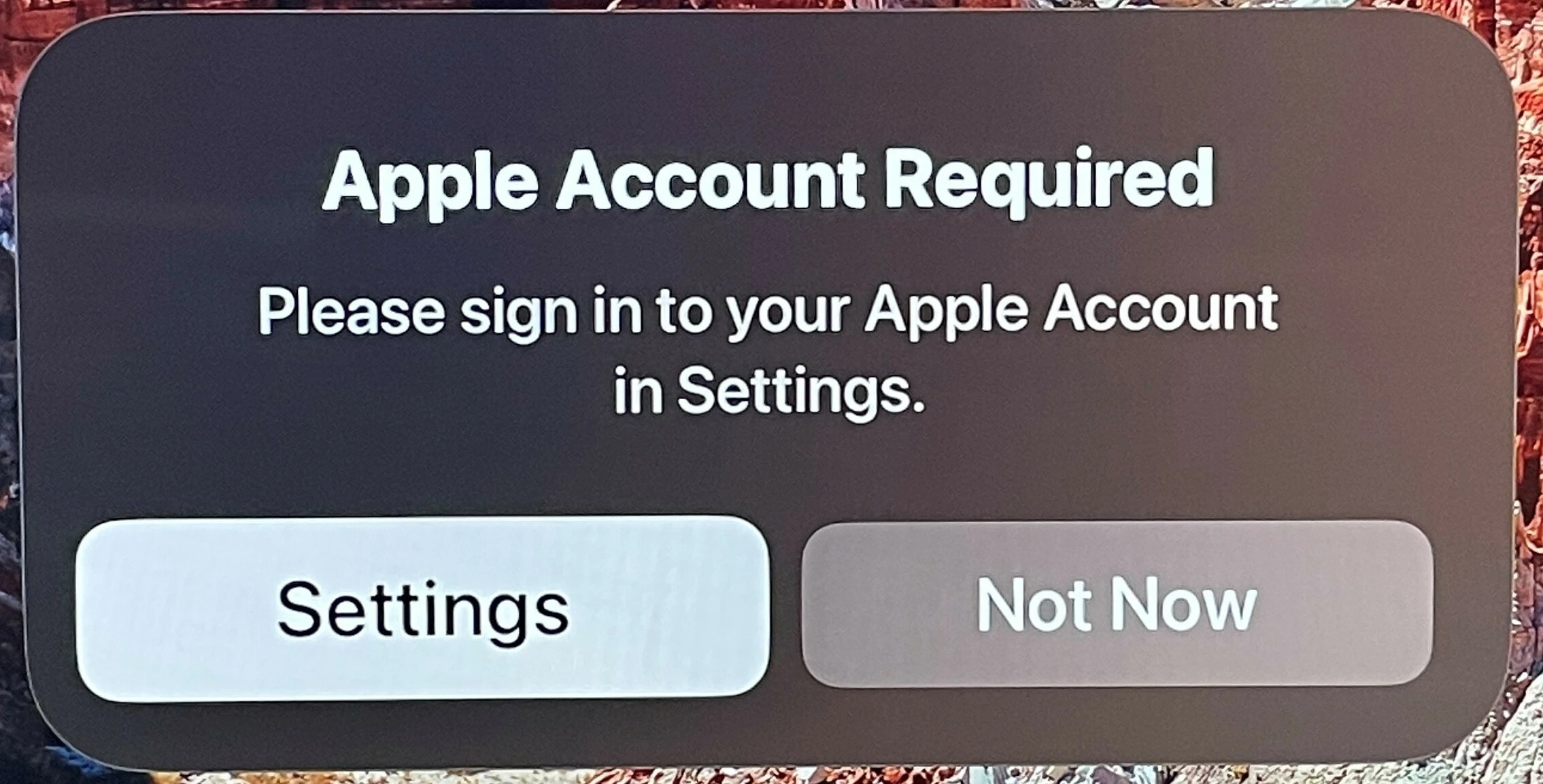We are having an issue with our managed Apple TVs since upgrading them to TVOS 26.
Sometimes this message can be cleared by pressing the menu button on the remote or hitting “Not Now”, but most of the times it comes back, and it then takes multiple presses to clear the message.
We thought we had rectified the issue by re-enrolling. But, after about a week the issue returned.
We don’t sign into the Apple TVs with an account, but some of the teachers do if they are in the constantly in the same classroom. For example, the Primary school teachers. The issue still happens to them.