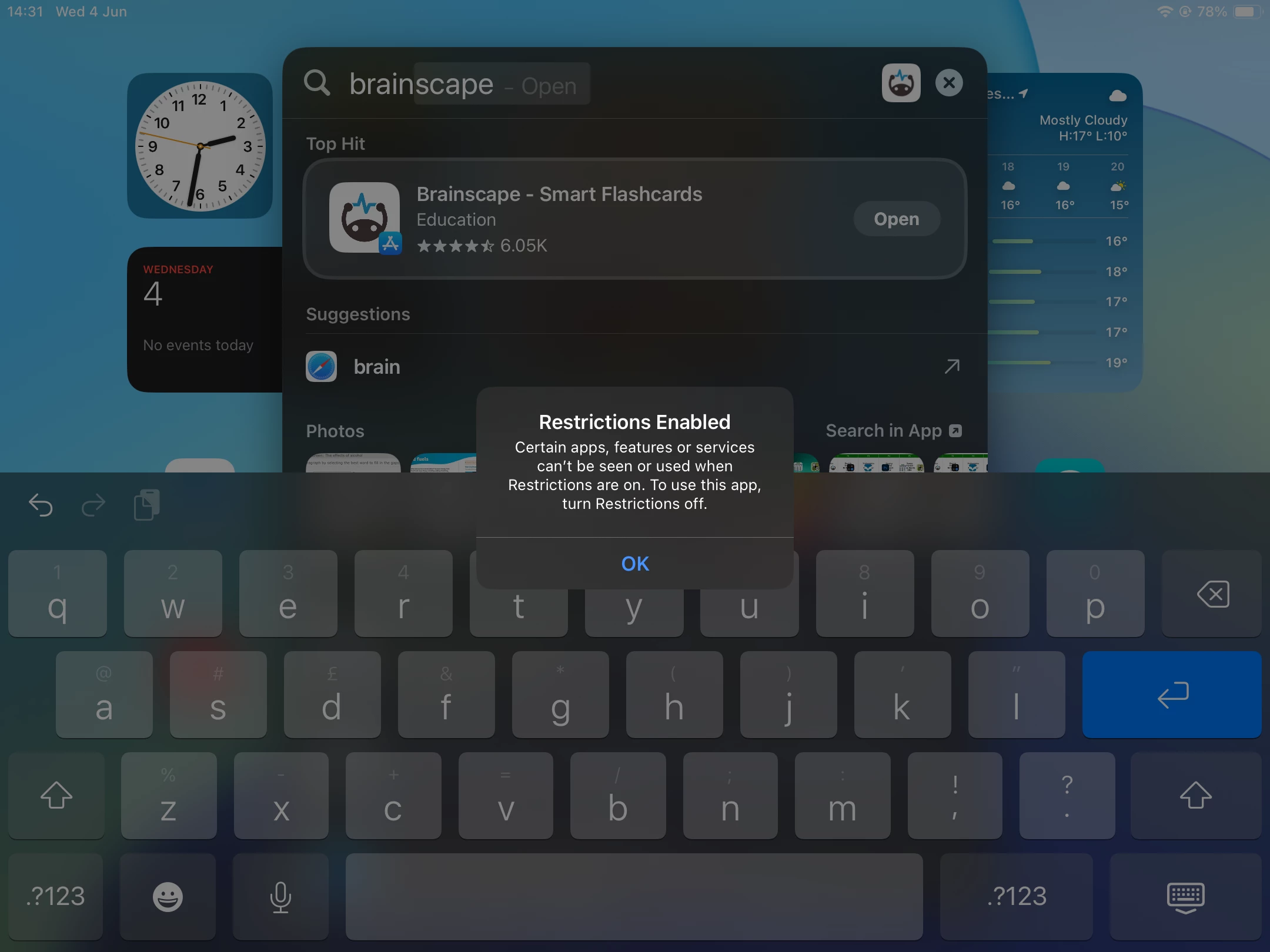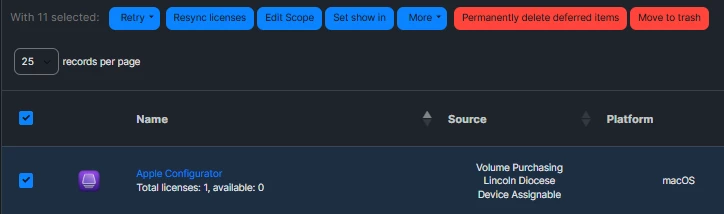Yesterday, we mistakenly removed a number of devices from one of our device groups in Jamf. As a result, profiles and managed apps were removed from those devices.
After re-adding the affected devices to the original group, the profiles were successfully reapplied. However, we've noticed an issue with some apps: in Jamf, several apps now display the status message "Removal Deferred. Will be removed on 17-06-2025."
We've checked multiple student iPads and confirmed that this message does not appear to be associated with any specific app—it seems to vary across devices. We're currently unsure why this removal status is being applied or whether the apps in question are at risk of being uninstalled on the stated date.
We also found that if we pressed 'remove' on an app that has this message it either puts it back onto the Jamf Student App or back onto their home screen if they had it installed. However doing this for all the student devices affected would be very time consuming!
I have also rung the Jamf support line and they suggested to create a new device group however now I am faced with a 'Restrictions Enabled' notification.