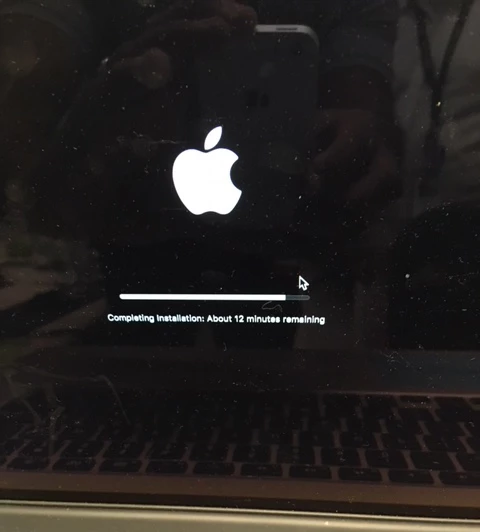We are a University with open access labs with a lot of Macs.
There are no admins that use the computers, they are used by students who are restricted. It's therefore difficult to try to push macOS upgrade.
This is actually our first in place upgrade we are trying.
I want to deploy High Sierra, but have been hitting a wall at almost every turn.
What I want to do is wake the machines at 1am, and start the installation when nobody is logged in. Is that possible?
I tried simply uploading the installer app, caching it and then installing cached. It works under certain circumstances (seems OK directly after a reboot, on a VM), but caused no end of problems on real devices (reboot loops/panics even though the hardware is reasonably new and supported by the OS).
I've seen scripts around using the startosinstall command, but when I launch this when nobody is logged in (after deploying the app in a package nad testing with recurring checkin), it appear that nothing happens. And install.log doesn't really give you a hint.
I'm trying to find a definitive answer for upgrade; there's a lot of threads out there, but mostly seem to deal with self service...