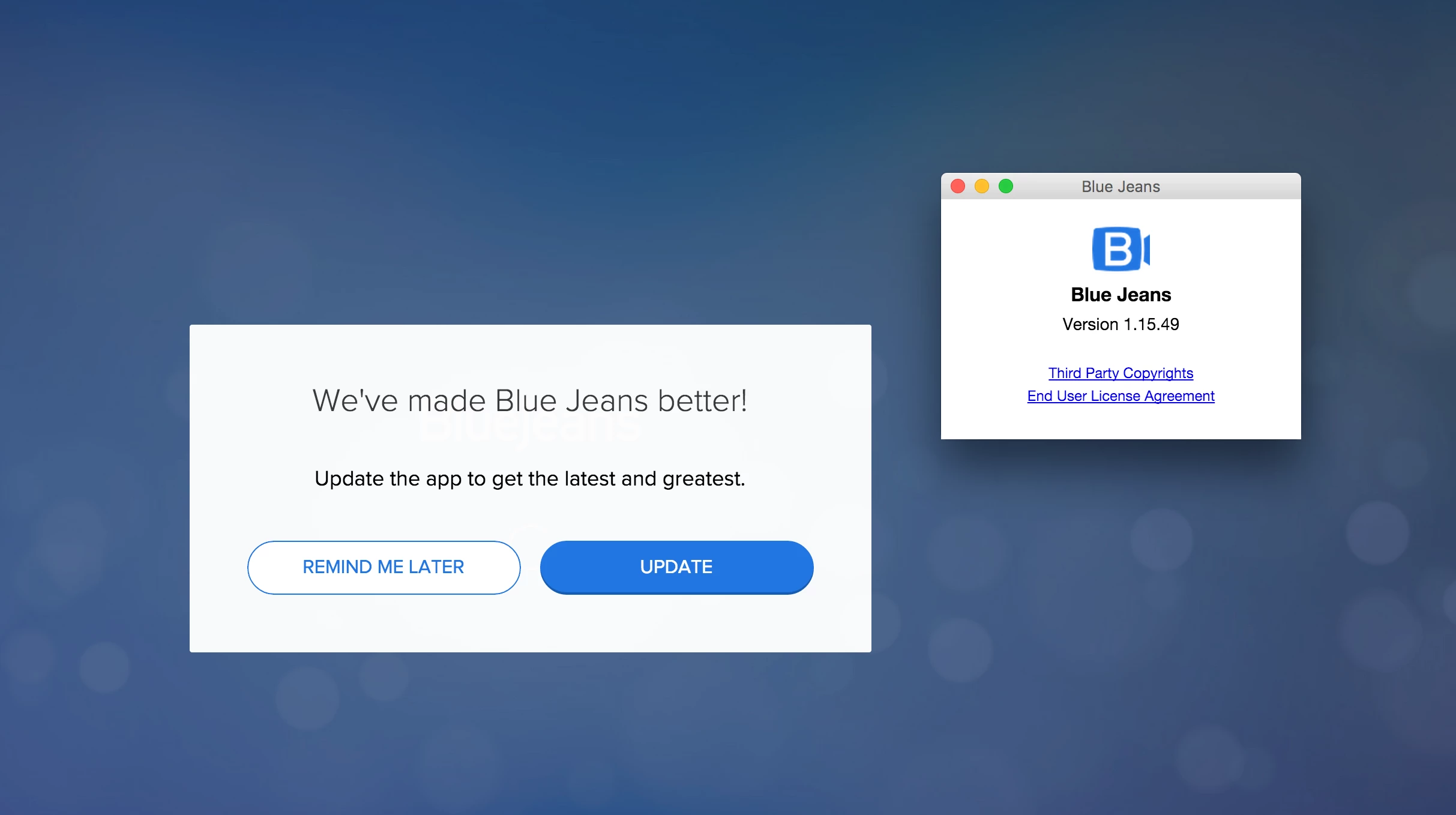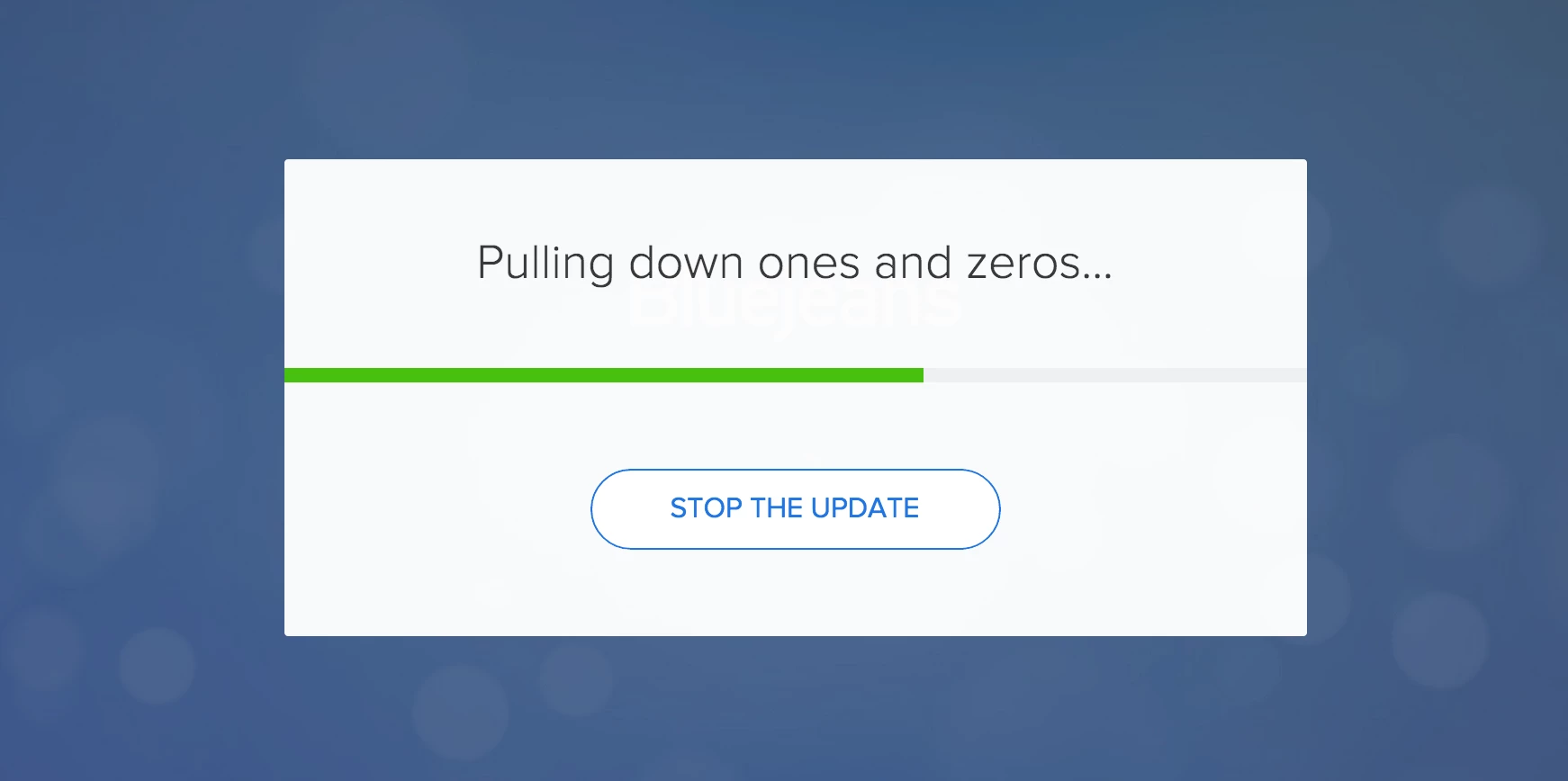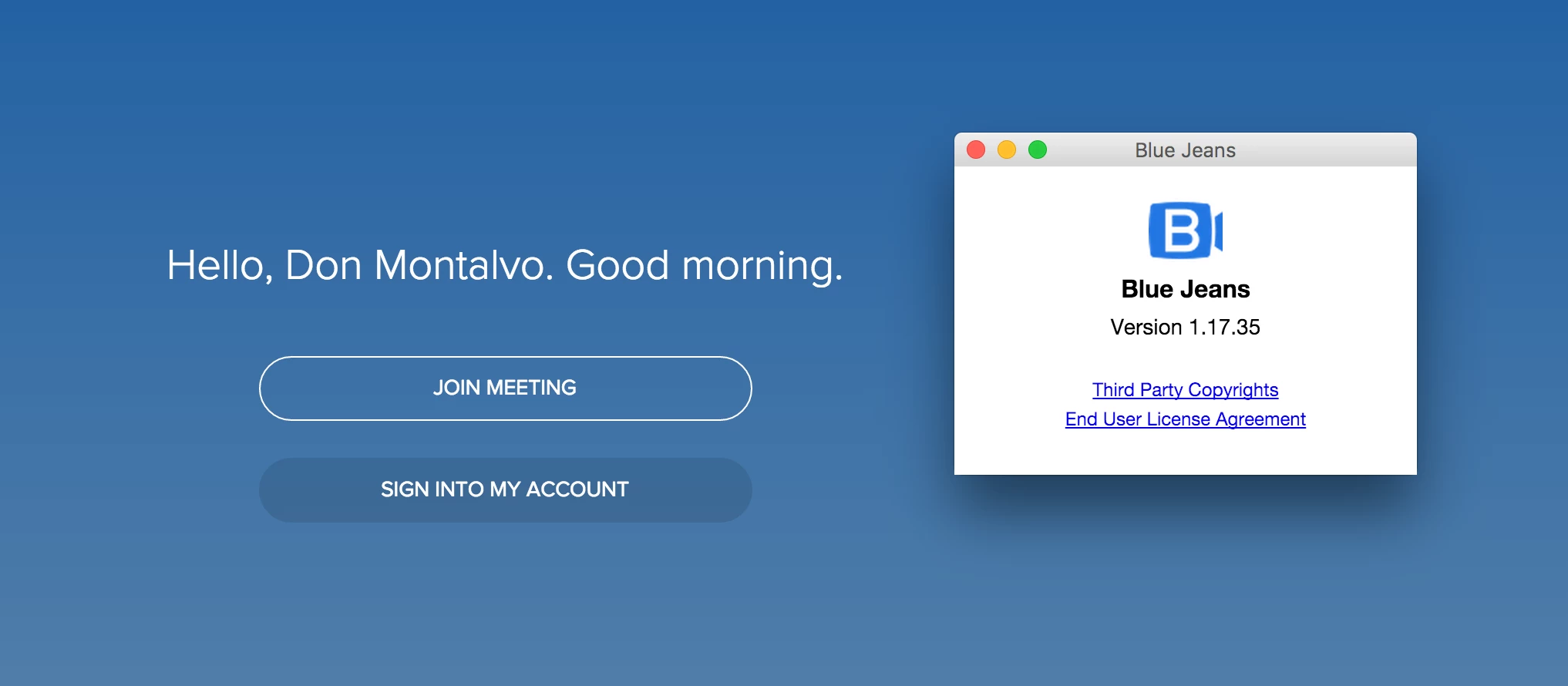Nice, so Blue Jeans distributes a DMG containing an "installer" that you double-click to have it install into ~/Applications. Rolled up sleeves and discovered they're sneaking in the PKG behind the scenes.
Spoke to the developer, not sure why they don't just provide their signed/flat PKG installer for distribution.
- Launch Console and clear screen.
- Double-click "installer" you distribute to consumers on DMG.
- Follow path to downloaded signed/flat deployable PKG: /var/folders/xxxxx/xxxxxxx/X/BlueJeans.1.6.153.pkg
Wow. Really? Nice PKG by the way. Flat. Signed. Um, but not too sure about its preinstall.sh script...ala Suspicious Package:
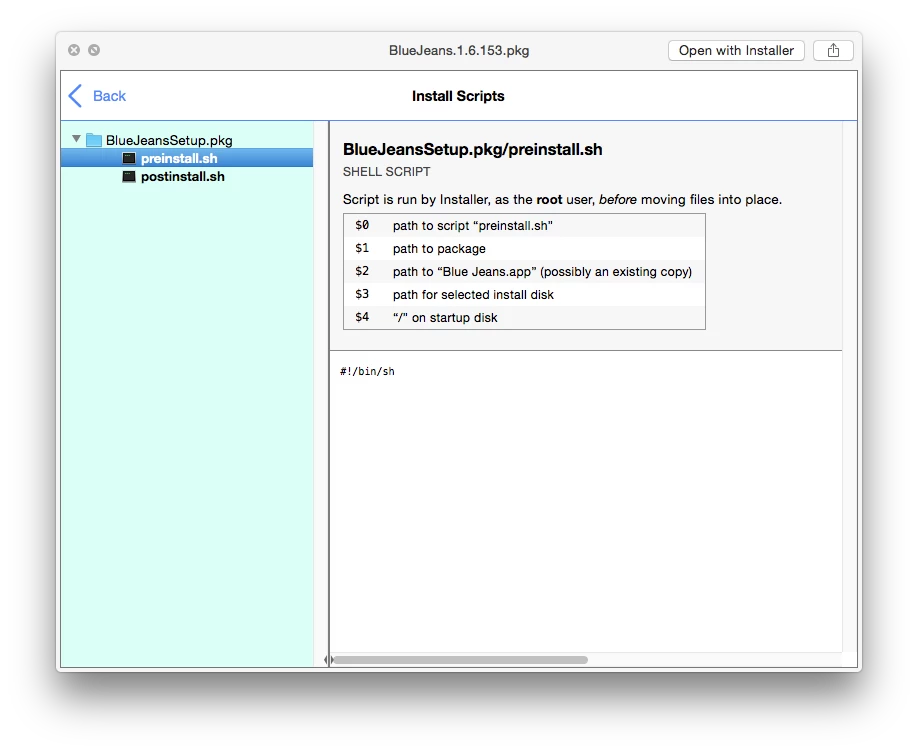
Sent Blue Jeans' support folks a link to this thread. Maybe we can shame them into providing the flat/signed PKG via direct link? Oh, and that empty preinstall.sh script? Might want to remove that. :)
Don