Have there been any other attempts to automate adding: swcdn.apple.com, swdownload.apple.com, swquery.apple.com,swscan.apple.com, to the "Bypass Proxy Settings" field?
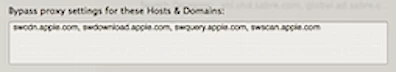
Enter your E-mail address. We'll send you an e-mail with instructions to reset your password.