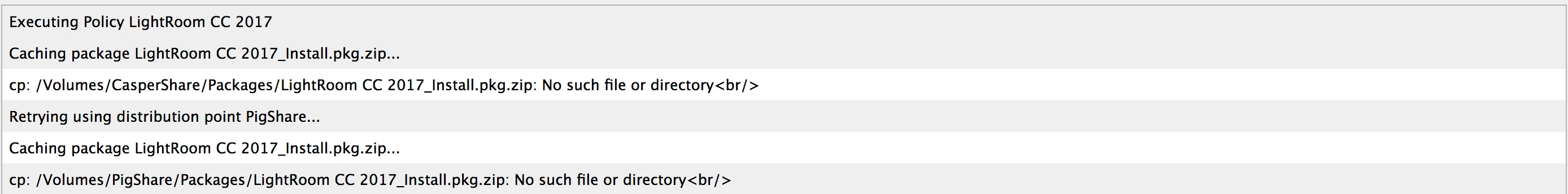I am deploying Office 365 and few Adobe CC packages through Self service and the download becomes very very slow once multiple computers start downloading the packages.
Here is how am doing it:
A policy is caching the packages to all computers, then another policy installs the cached packages scoped to a smart group of computers that have those packages and make them available in self service.
Its taking a very long time for the packages to show up in self service, so I was wondering if theres a better way to deploy. The packages were being downloaded through http, but I was getting most of them were timing out, so i turned off http, and now they are going through afp which seem to work lil better but still very slow downloading.
I have about 700 computers, 1 JSS and 1 Distribution point both hosted on 2 different mac mini.
Will things get faster if I were to add a second, and third Distribution point?
Please advise
Thanks