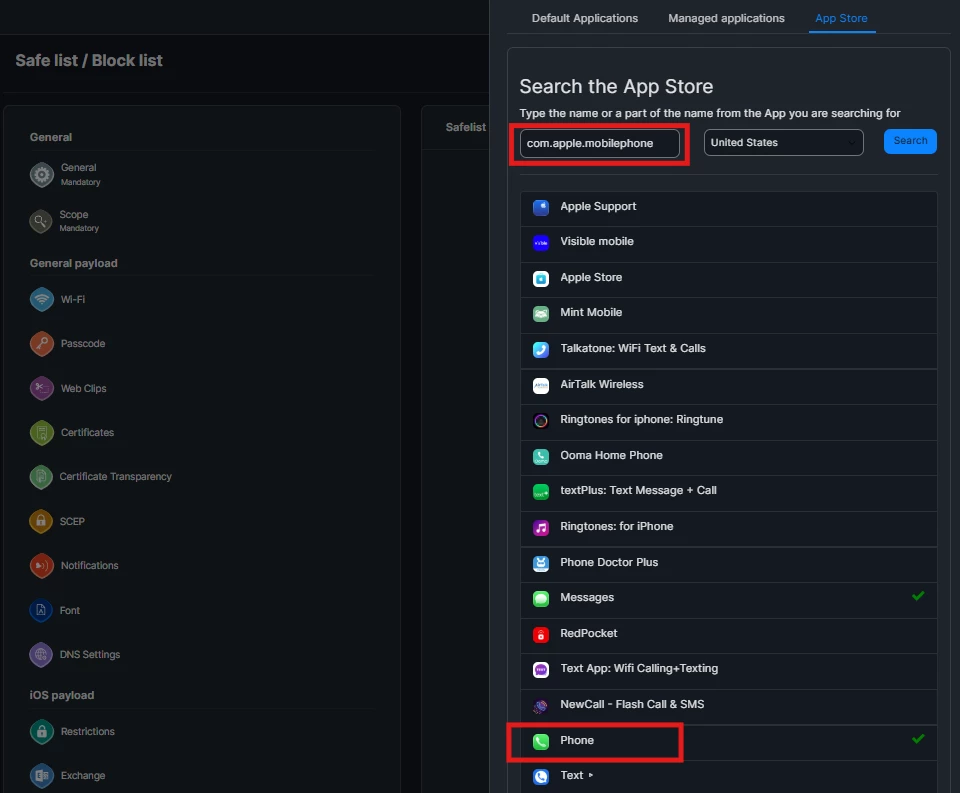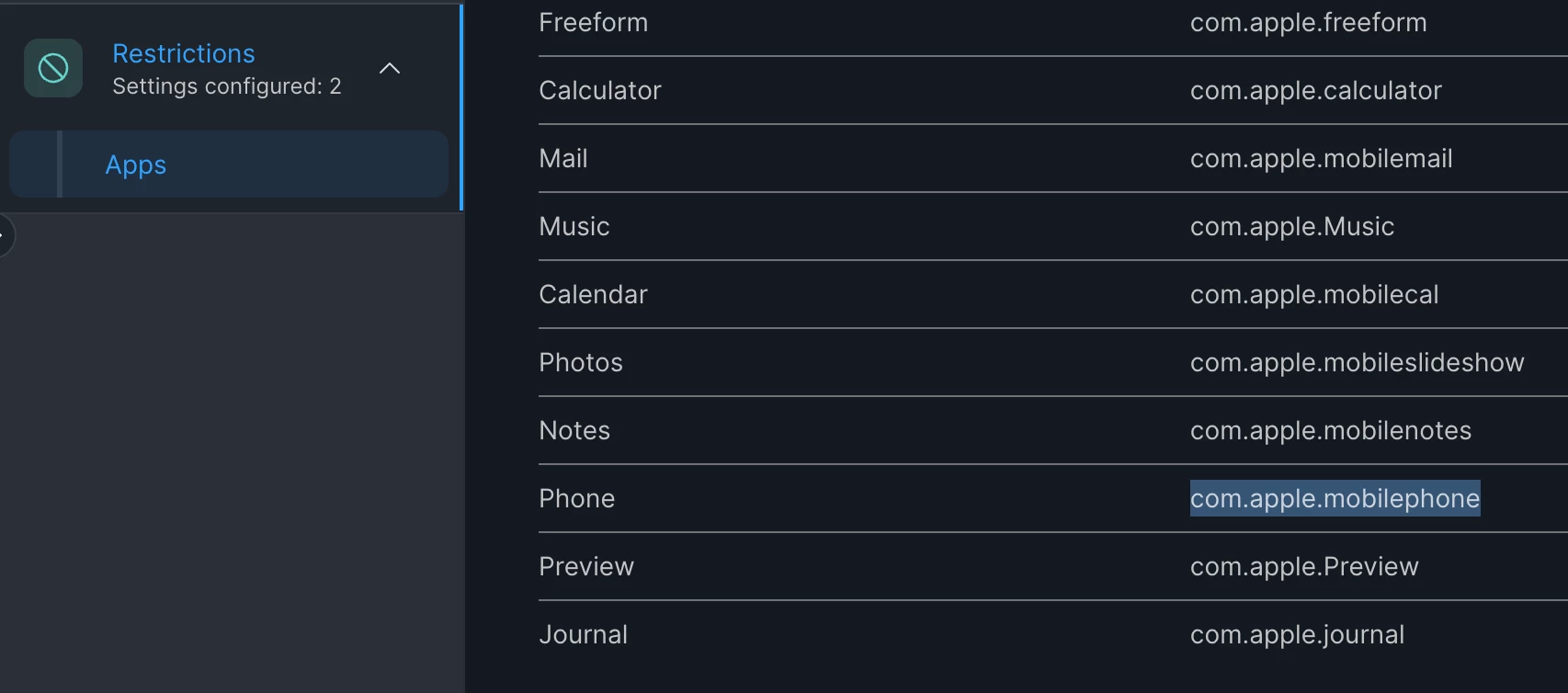In iPadOS there is a new system app, Phone.
But it doesn’t seem to be blockable using a Profile, since it doesn’t seem to be present in the list of Default Applications.
Has anybody found the same issue? And, more importantly, a solution?
Thanks in advance.