My Push Certificate is expiring in several days. I have access to the account used for the certificate, however when I try and sign in to the Push Certificates portal I'm given the error "Your Apple ID is not allowed to sign in to this application":
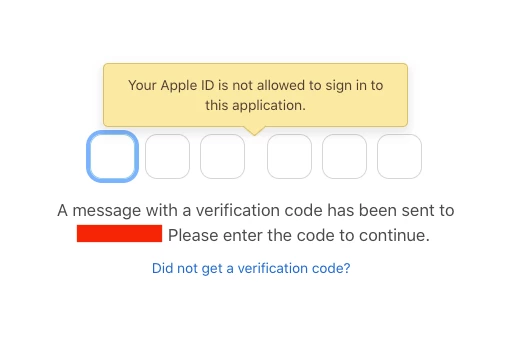 I have no issues using this account to sign in to other Apple services such as Apple School Manager. Apple has no idea what is causing this. I'd rather not re-enrol devices as this would be a huge amount of work. Has anyone had a similar problem? What can I do to fix this?
I have no issues using this account to sign in to other Apple services such as Apple School Manager. Apple has no idea what is causing this. I'd rather not re-enrol devices as this would be a huge amount of work. Has anyone had a similar problem? What can I do to fix this?




