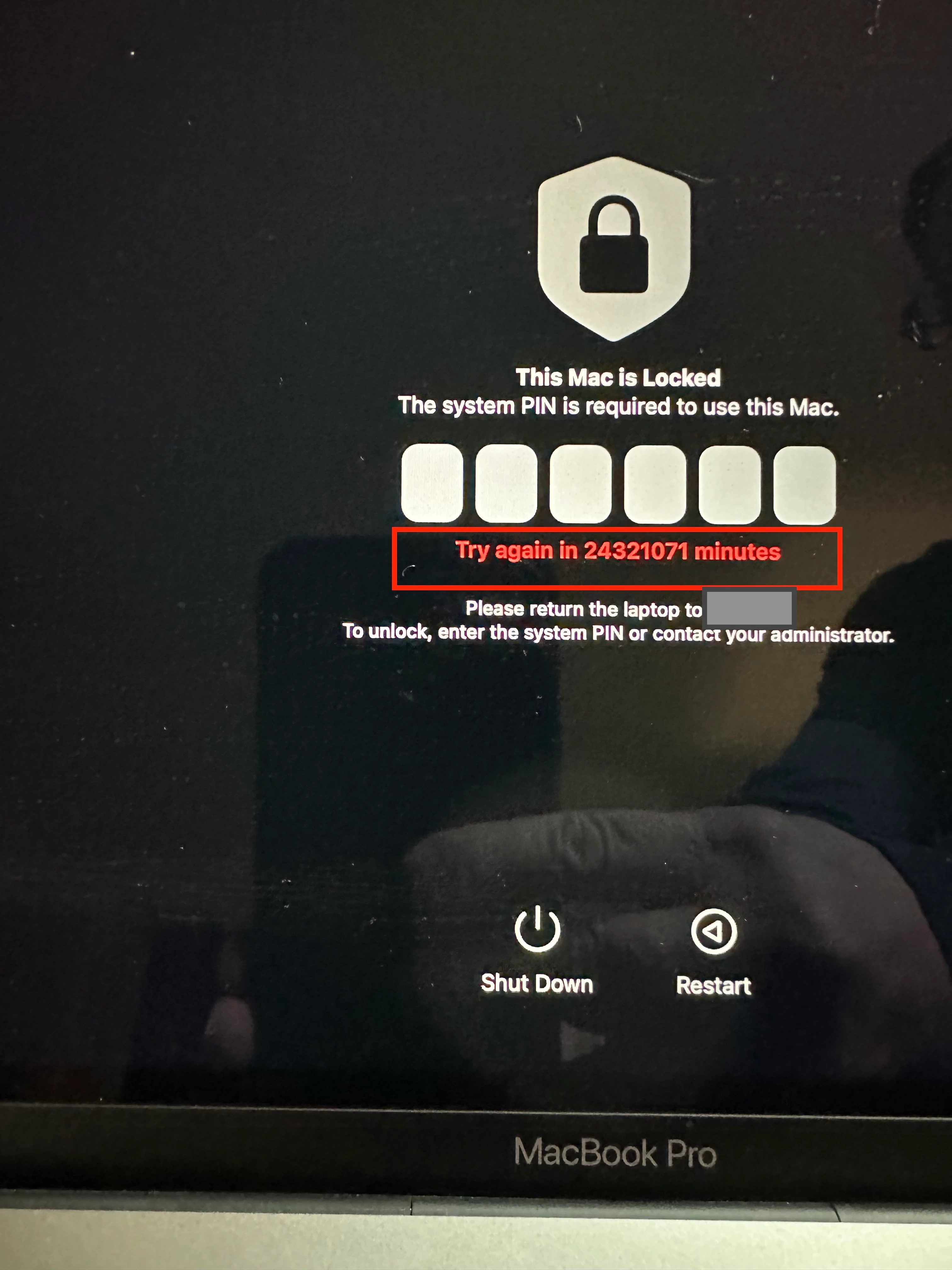We typically use Jamf to send a lock command to our MacBooks on. We have one MacBook that has the "Incorrect PIN entered too many times. Please try again in x minutes" where x = 24,321,071.
Does anyone know of a way to get past this besides waiting 46 years?