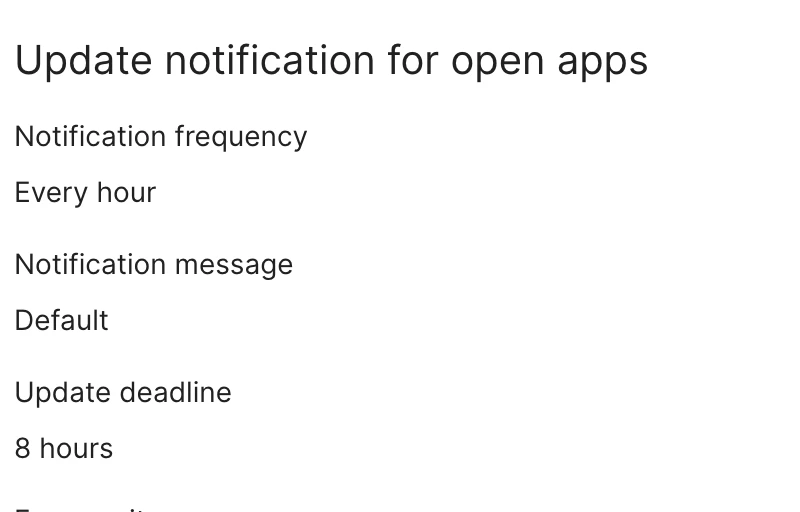Is there a better way to update Users chrome app via JAMF? I’ve been using Mac Apps and it’s working for the purpose, however the issue is with the force quit. Sometimes while users are in an online meeting, chrome just force quit to update. I want to force update but not while they are using chrome.
Question
Chrome Force quit issue using Mac Apps
 +3
+3Enter your E-mail address. We'll send you an e-mail with instructions to reset your password.