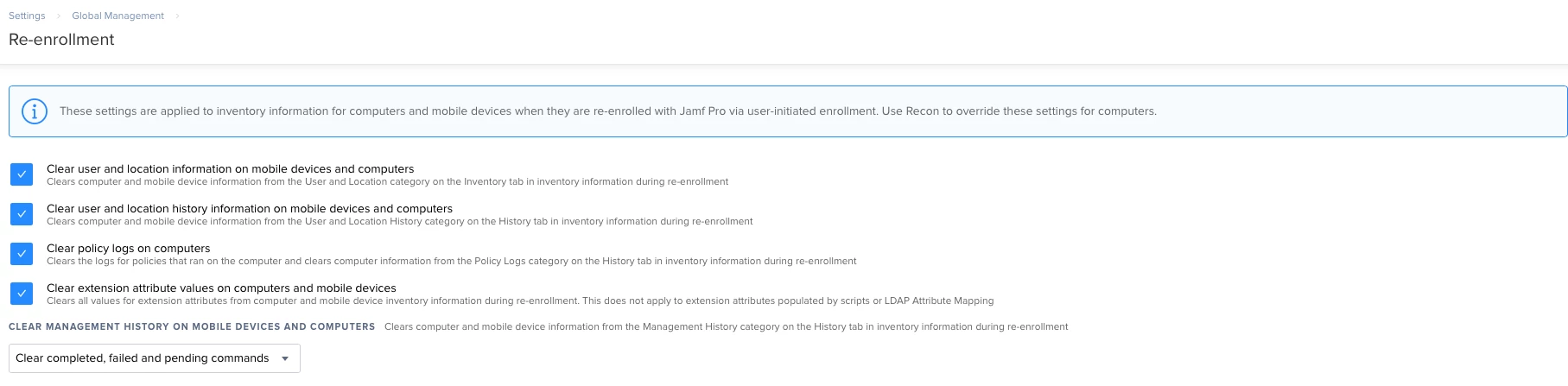I'm wondering if anyone has a process they follow for reallocating computers. For example, person A leaves the institution (HighEd) so their computer gets wiped and then put back into inventory so it can be allocated to person B. The computer may have policies, configuration profiles, etc scoped to it but may not pertain to person B because they are in a different role, department, etc. I know the computer can be "clean slated" by deleting the record from Jamf, but I'd like to avoid doing that if at all possible. There are policies that are triggered at check in which means after an internet restore, the computer may get them- thats what I don't want to happen.
For what it's worth, I scope some things based on the computer and some on using the "User and Location" attributes like building, room, etc.