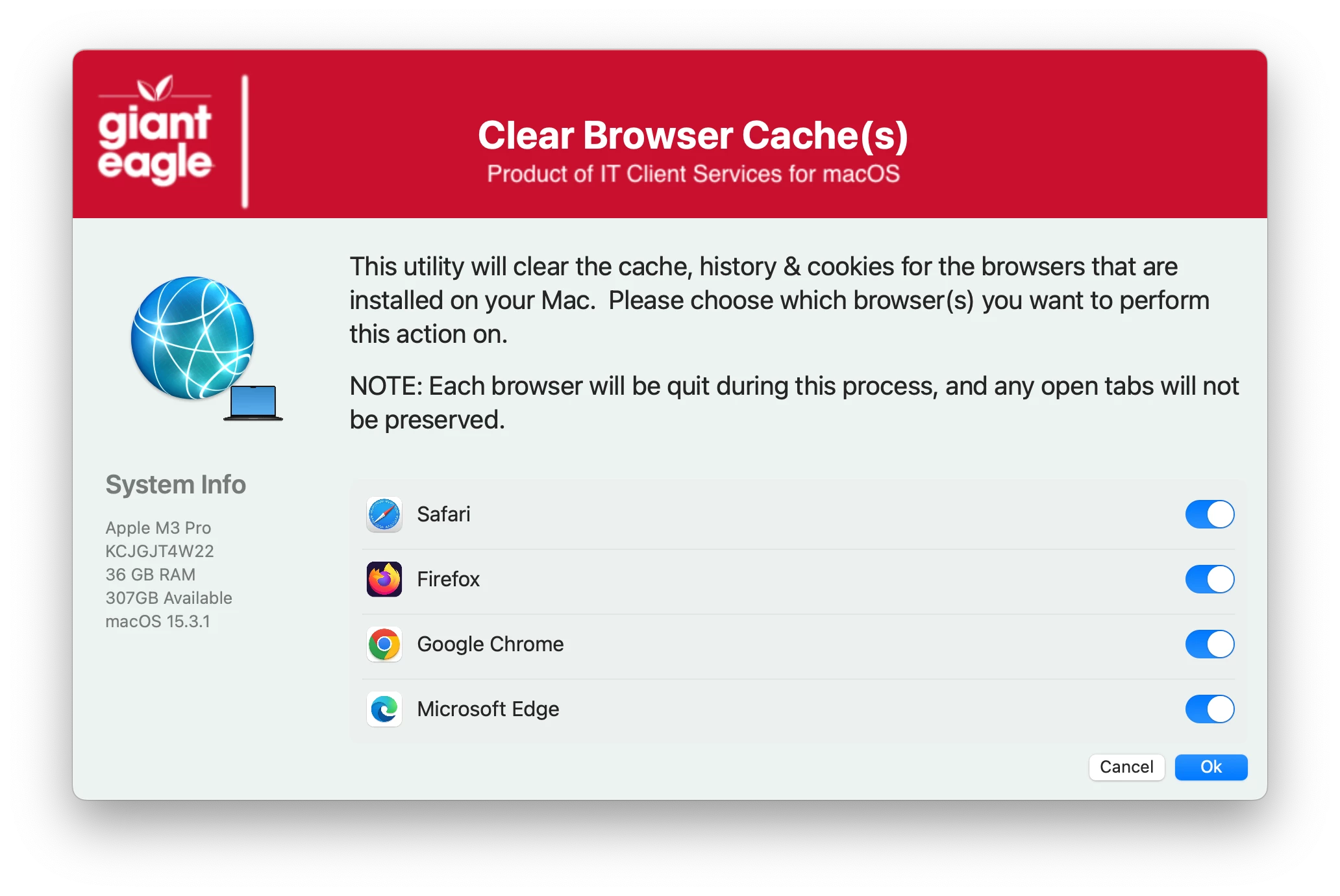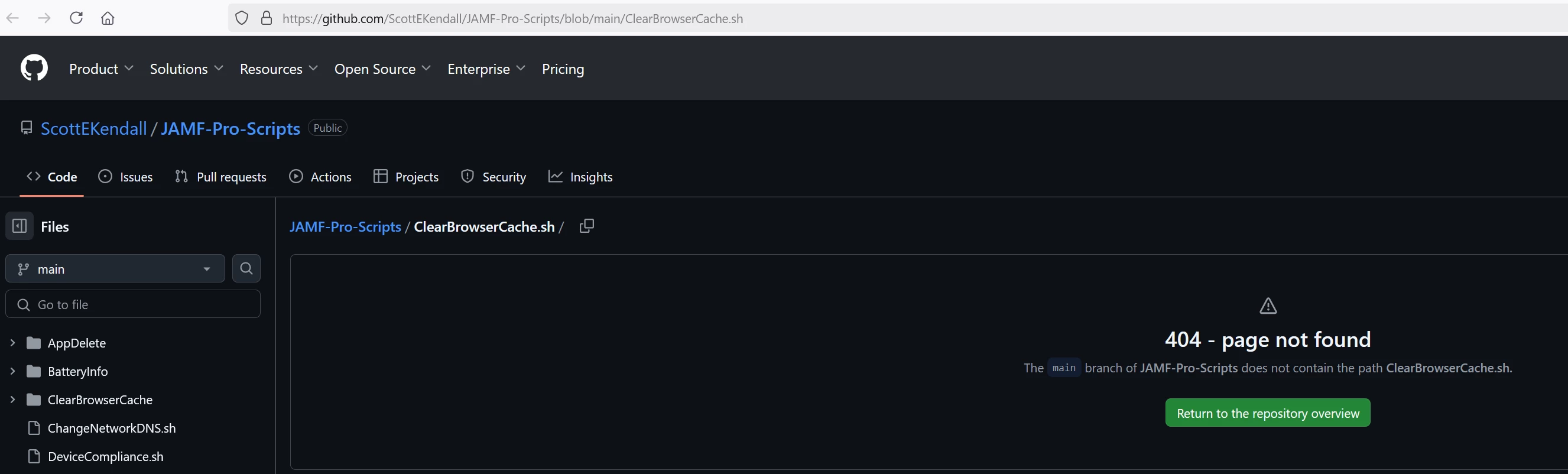This one grew out of necessity at my old job. The higher level VPs didn't want to go into each browser settings and clear their cache/cookies/history when asked to do so, so I tried to create a "one stop shop" to work on all installed browsers with a single click. The goal was to keep their bookmarks, extensions & tabs intact...and it works "for the most part". If anyone knows critical directories / files that should be kept during a cleanup, by all means, let me know and I can get it put into the code. Hopefully you find this app useful.
Code is here: https://github.com/ScottEKendall/JAMF-Pro-Scripts/blob/main/ClearBrowserCache.sh