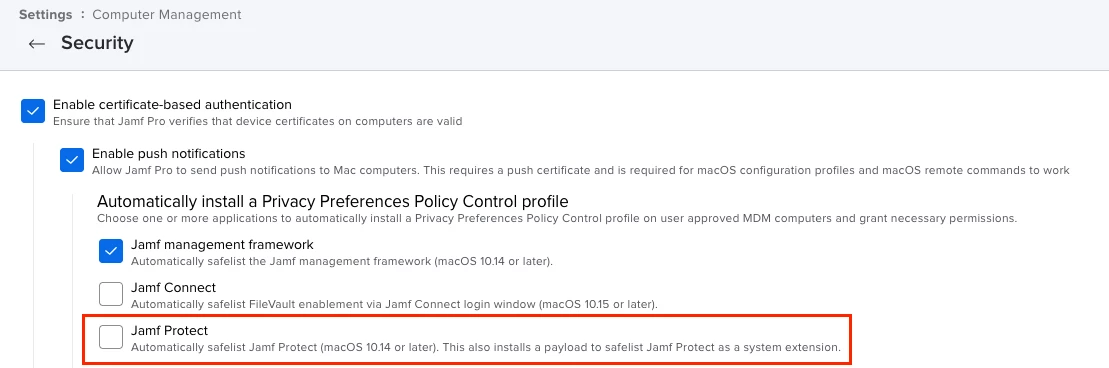I get many error messages on all computers under Management commands. We do not have nor did we ever have Jamf Protect. I searched just about everywhere in Configuration Profiles & Settings to no avail. We have a cloud server, not on prem. I thought I would reach out before opening a ticket. Any way to stop these messages from happening? As far as I know it isn't affecting anything, so is low priority.
| Remove Jamf Protect PPPC and System Extension | Profile with identifier 'com.jamf.protect.daemon.pppc' not found. <MDMClientError:89> |