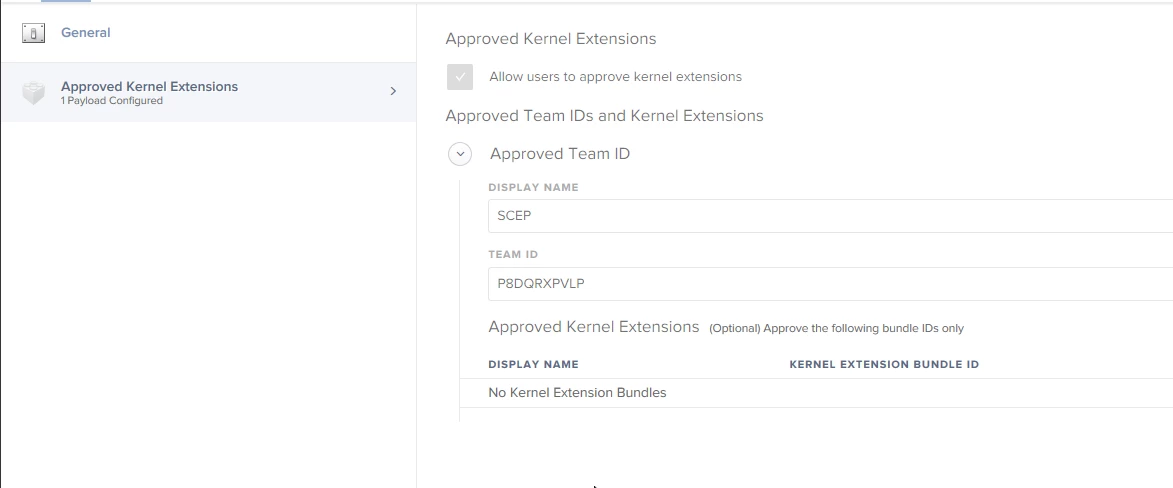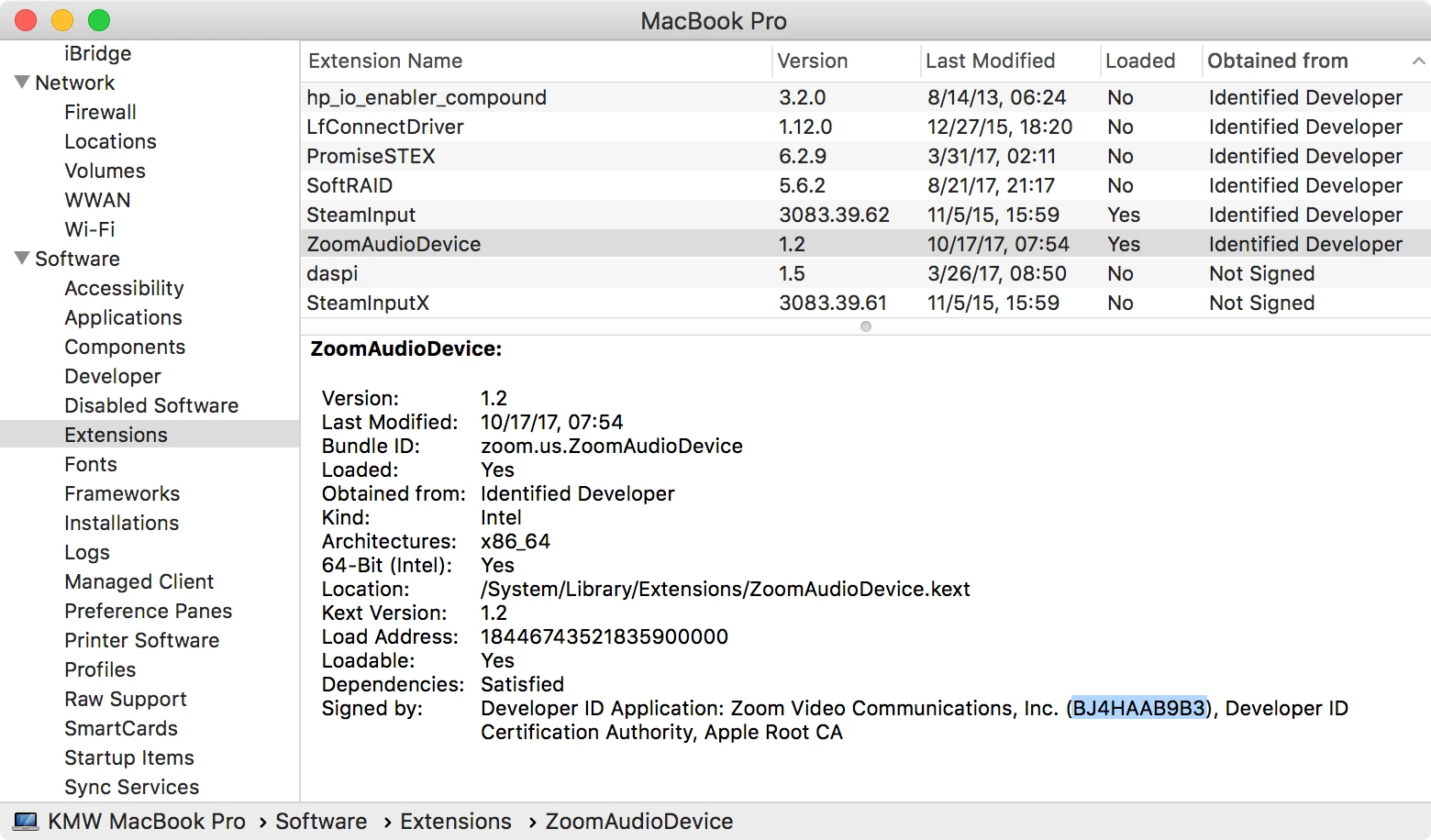I am able to get CBDefense to install just fine however with Apple newest updates we have to go to security preferences and hit Allow. They have a recommendation on their site for this issue it says: " For enterprise deployments where it is necessary to distribute software that includes kexts without requiring user approval, you will need to configure the Apple Team IDs for our Carbon Black Products in your MDM Profile" My question is how am I able to do that? This is my first time having to do anything like that.
Thanks!