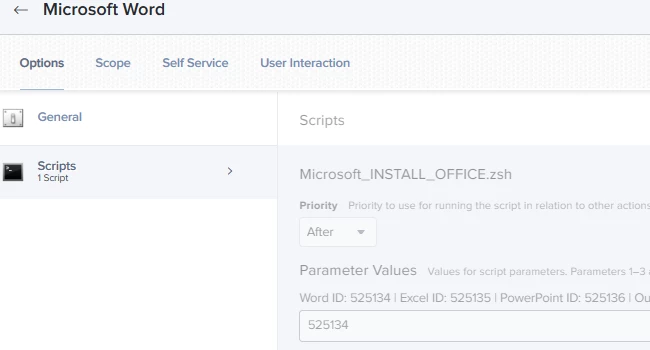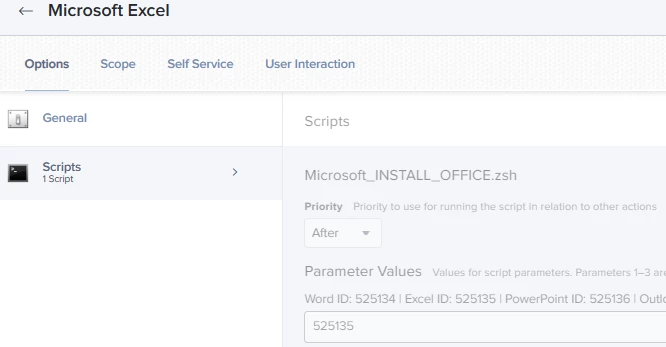Attempting to create a new package but stops at 99%I created a ticket, but no resolution. we started troubleshooting last Thursday. Any ideas?
Question
Creating package for office 365 but uploading stops at 99%
 +3
+3Enter your E-mail address. We'll send you an e-mail with instructions to reset your password.