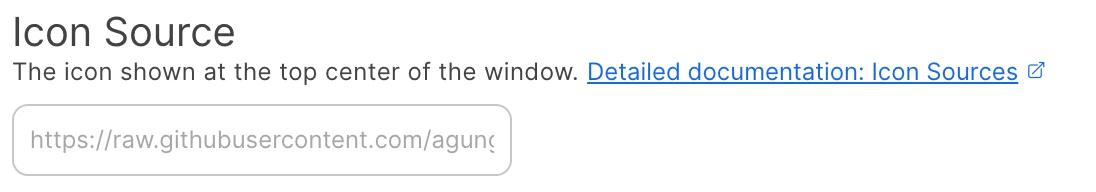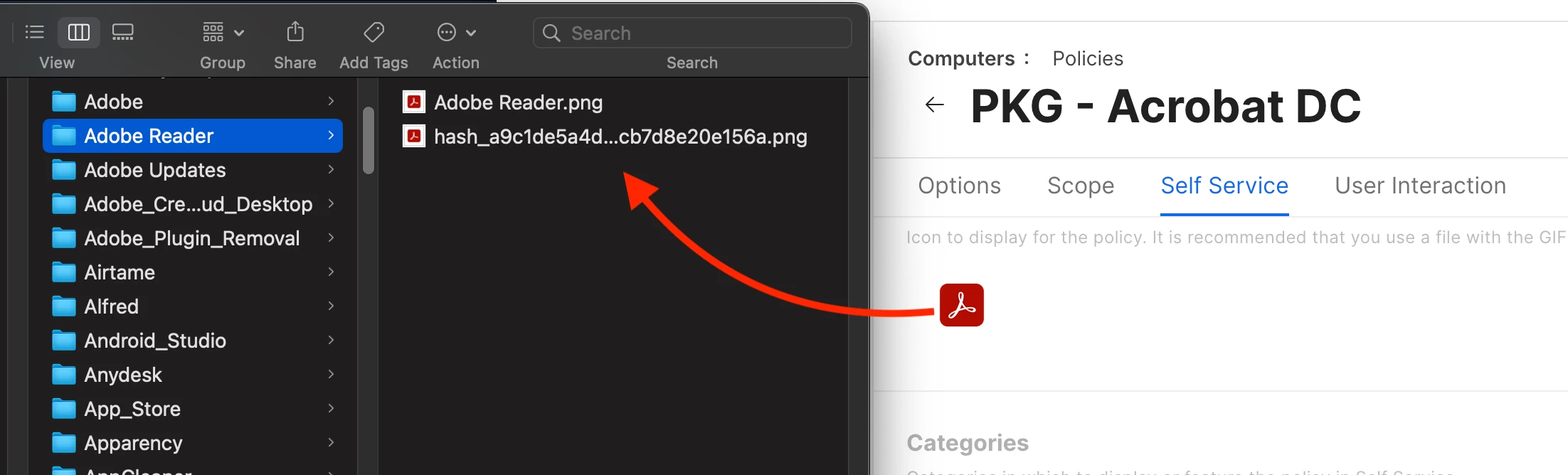Hi Jamf Nation,
While we passed a custom URL from google drive to fetch icon for the setup manager, it appears to be broken. Point to be noted, we didn't do any icon package deployment. We just passed the google drive link to fetch the icon in configuration profile under Application & Custom Settings>Jamf Applications>Icon Source
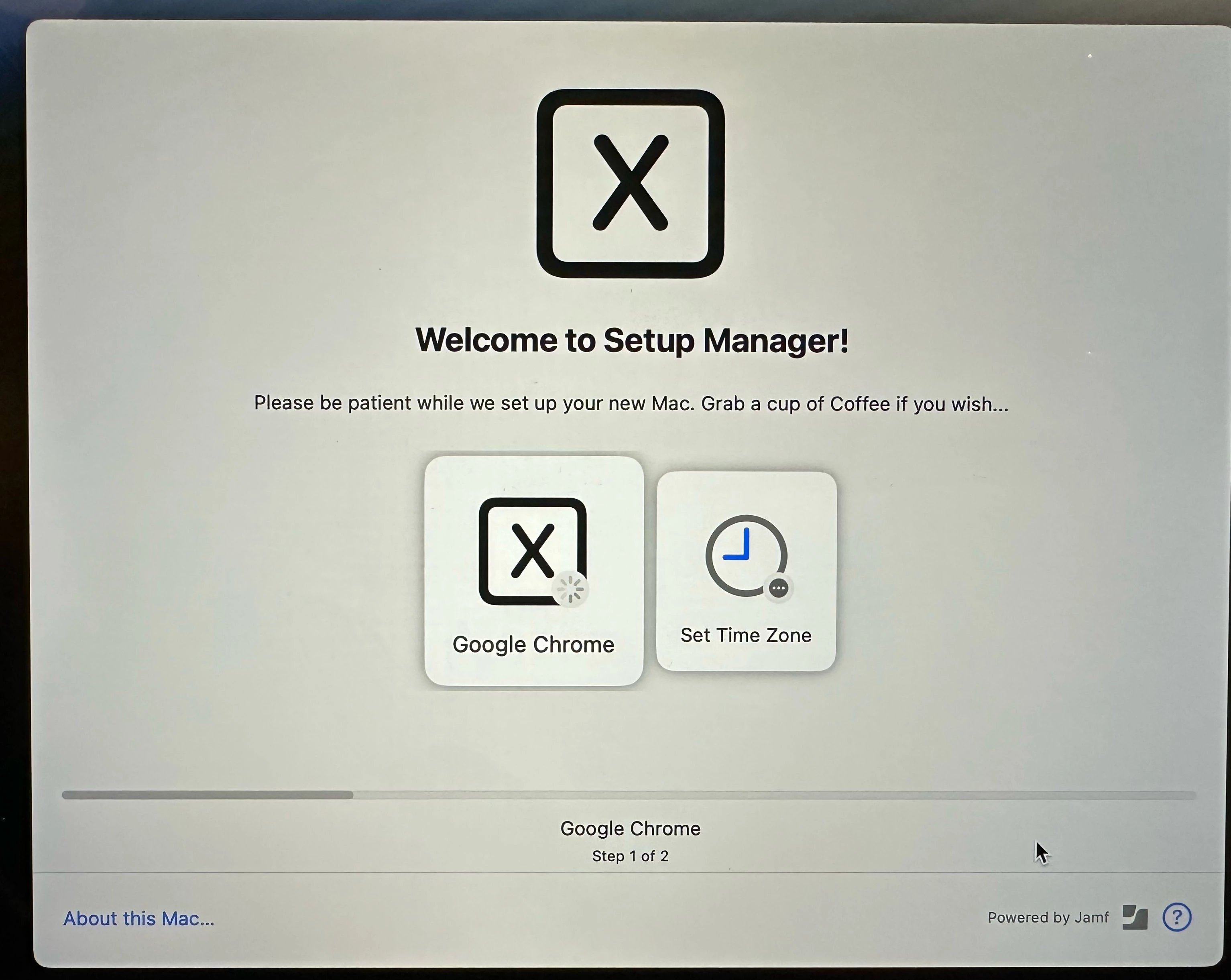
Any idea what I am missing here?
Thanks