Can someone explain what "Declarative Device Management" is? All I can find are vague descriptions and I just don't understand what it is. With that, what's the deal with this failed command? DDM is not showing as being enabled on any of our devices. It seems like this is supposed to be done automatically? TIA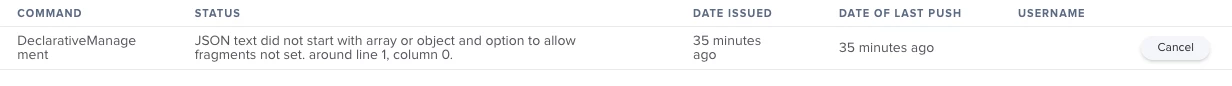
Question
Declarative Device Management
Enter your E-mail address. We'll send you an e-mail with instructions to reset your password.




