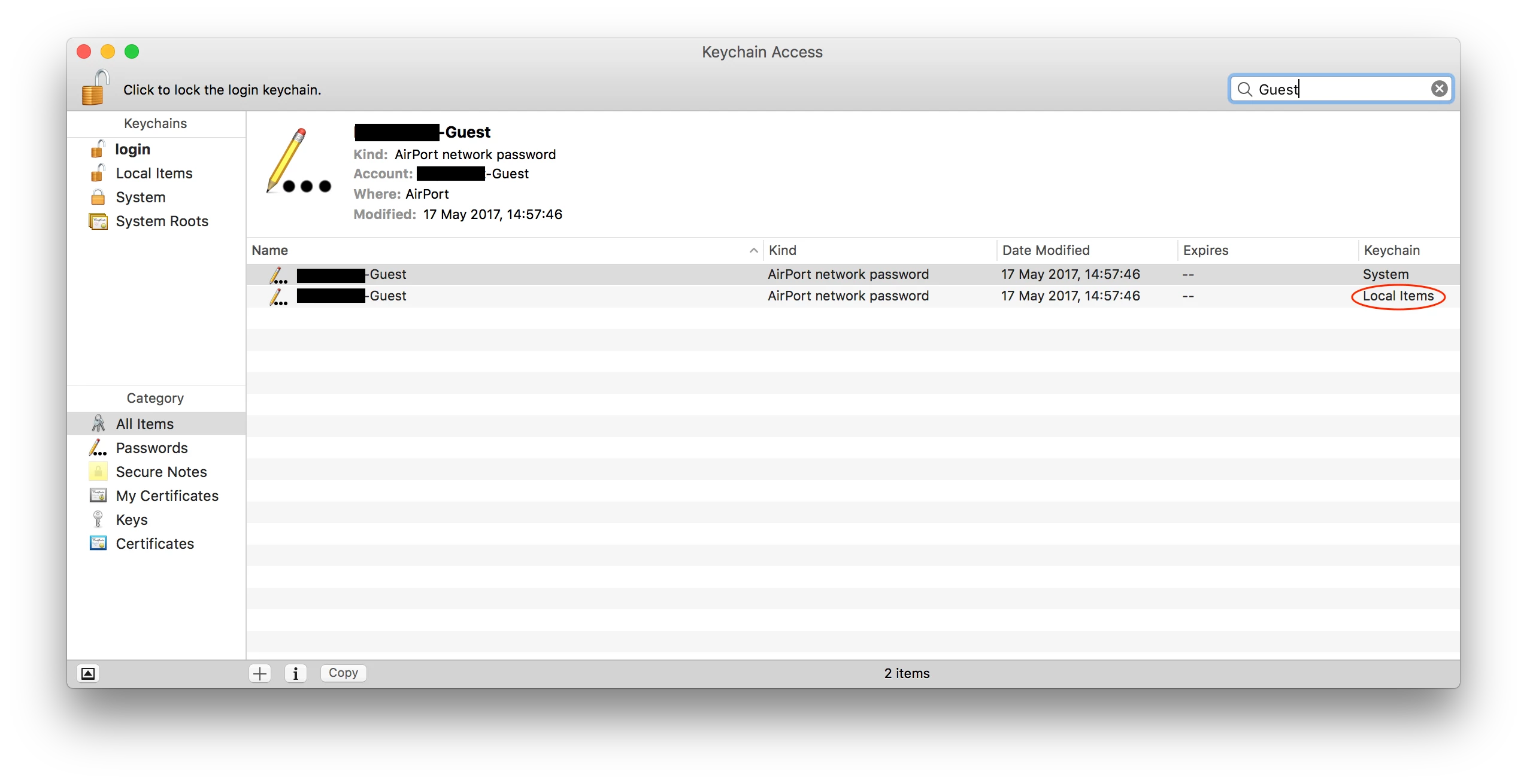Hello,
I am new to this discussions, but I have already found here so many solution in the last few months that I decided to create an account in the hope that someone will be able to help me on an issue that I have and for which I haven't been able to find a solution on Google.
At work, we have 3 WiFi SSID, One for laptops, one for smartphone and one for guest.
The smartphone and laptop wifi have a lot of security and uses the AD account for connection.
However, for the guest WiFi, it has a standard password and is "outside" our network.
With these command line:
security delete-generic-password -D "802.1X Password" -s com.apple.network.eap.user.item.wlan.ssid.Laptopsecurity delete-generic-password -D "802.1X Password" -s com.apple.network.eap.user.item.wlan.ssid.SmartphoneWe are able to remove the Laptop wifi password on Keychain Access. For both Laptop and Smartphone. However, we are having an issue for the guest network.
Unlike Smartphone and Laptop WiFi, as well as having the System Keychain, the Guest has the Local Items.
And if I run this command:
security delete-generic-password -a "Guest" -D "AirPort network password"I am able to delete the Keychain password for the System, but not for Local Items.
I have been looking for a week on this website and on Google, and I haven't found a way to delete this Local Items password. The only solution that I have which seems a bit drastic would be to delete the Local Items directory ~LibraryKeychains"The Long numbers"keychain-2.db but by doing so, I will also remove the users home WiFi password which I would like to avoid if possible...
So if someone knows how to help me, I would really appreciate.
Thank you in advance for your help.