We have a 'filevault unmanaged' advanced computer search which was to show us the machines which aren't filevault enabled, however, it's never actually worked and we seem to have no way to actually remove it. When you click on said policy it just gives you the swirly animation into forever. Is there some special way of deleting a bad search like this? Thanks!
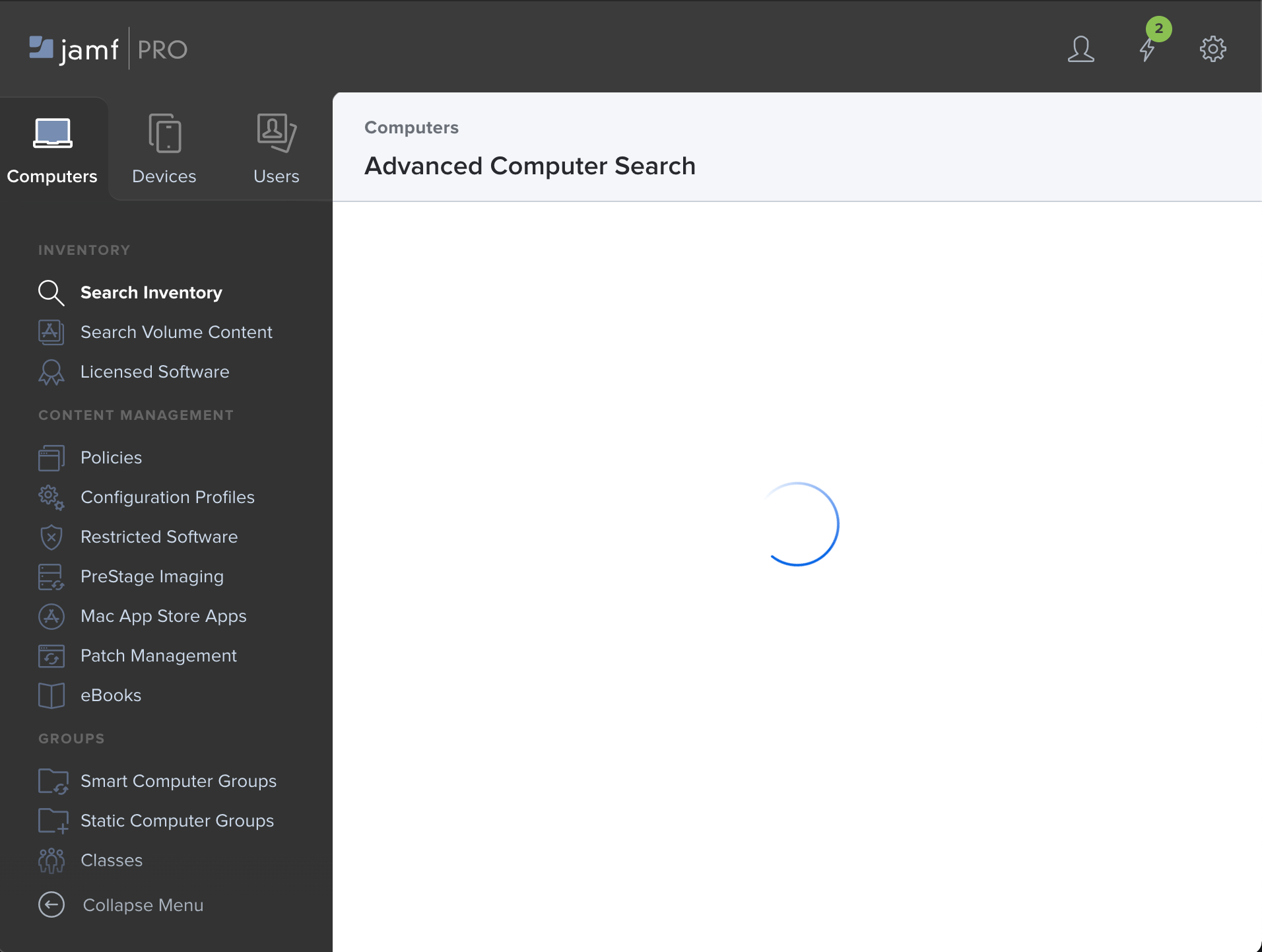
Page 1 / 1
Have you tried removing it using the API:
#!/bin/sh
curl -sku <jamfAdmin> https://<your.jamfPro.server>/JSSResource/advancedcomputersearches/id/<thePolicyID> -X DELETEShould get prompted for your admin password
I have not, I'll give it a whirl. Thank you!
Enter your E-mail address. We'll send you an e-mail with instructions to reset your password.
