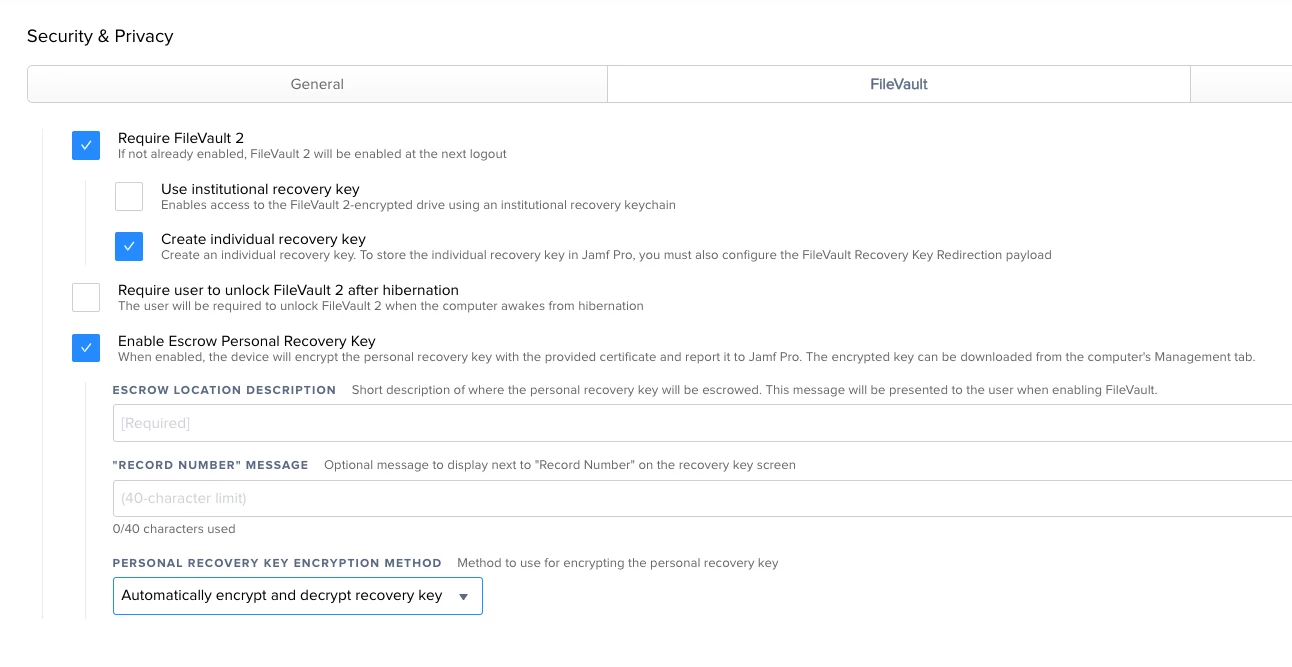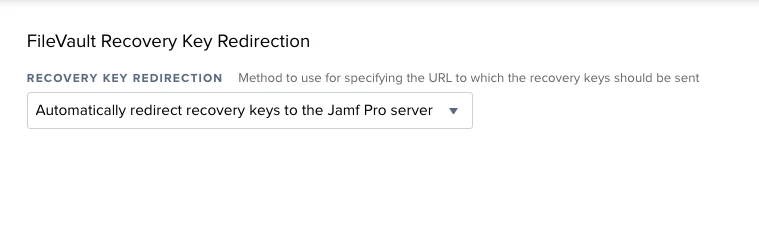At my organization, I've been getting new Macs out of box with Mojave, and the last two weeks or so, the admin account created at prestage (configured in user-initiated enrollment settings) is not getting a secure token. The only way i've seen a way around this is to either re-enable account creation in the prestage and manually create a second account that will have a secure token at the setup assistant, or run it through the normal prestage, delete the .AppleSetupDone, reboot, create a new account, and then use that account to enable a secure token on our primary account.
Is anyone else seeing this issue? Or a way to ensure our management account gets the secure token?