Hi Ya'll,
I am in need to deploy Faronic's Deepfreeze application to our student labs that run 10.14. I used the Snapshot future on Composer. When I get the policy to deploy and I try to open up the application of ‘Communication error - unable to communicate with DeepFreeze Damon’. But with the completed snapshot I do see that the Deepfreeze Damon is in the library. 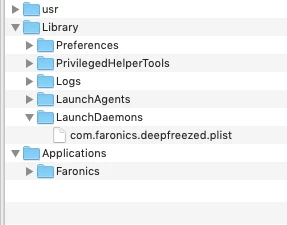 .
.
What I do:
- Build this package on a VM
- Downloaded the dmg from Faronics on a different laptop
- Select APFS dmg and move that DMG to the VM
- Take first snapshot on Composer
- Start DMG install
- Once that is complete check to see if Faronics is in my application folder
- Open up Deepfreeze application configure thawspace and password enable.
- Close Deepfreeze and reopen to see if all my configurations were saved.
- Take the second snapshot and save as DeepFreeze.pkg
- Drag to JamfAdmin
- Created a policy that contains DeepFreeze.pkg
- Deployed to test Mac Mini on 10.14 and get Communication Error stated above.
Has anyone encountered a similar problem? If so what was your solution. OR Has ANYONE been able to successfully deploy Deepfreeze? If so please share!





