First post. Be kind, please!
What do you do when when the driver always pops up a window at install to find the ip of the DFE?
The current crop of Fiery drivers for Xerox (looked at both V80 and C70 entry production level machines) are different, I feel, when its time to auto deploy them.
You see, in the .dmg, there's a .pkg. So many will automatically say "Put that in Casper and you're done". Well, close, but no cigar.
When you do put the pkg in casper, it deploys, yet you still get the window appearing to locate the ip of the printer (anyone who installed a Fiery driver will know what I'm talking about).
Thus you exhale a silent curse to the gods, and you proceed to unpack again the dmg to examine it more closely.
What you find is that there's actually two scripts in there, one calling the other.
There is, however, a glimmer of hope in the sense that installer.sh script can apparently be passed arguments.
If you look at the first image below, at line 31 to 35, you get to hope that if you type in the correct ip in there, along with the queue name 'print', locale would be, maybe 'en-US', then ppdname presumably the actual file name and finally printername what is set in the ppd itself I would presume again, then, in the end, after much presumption, you'd hope that would work.
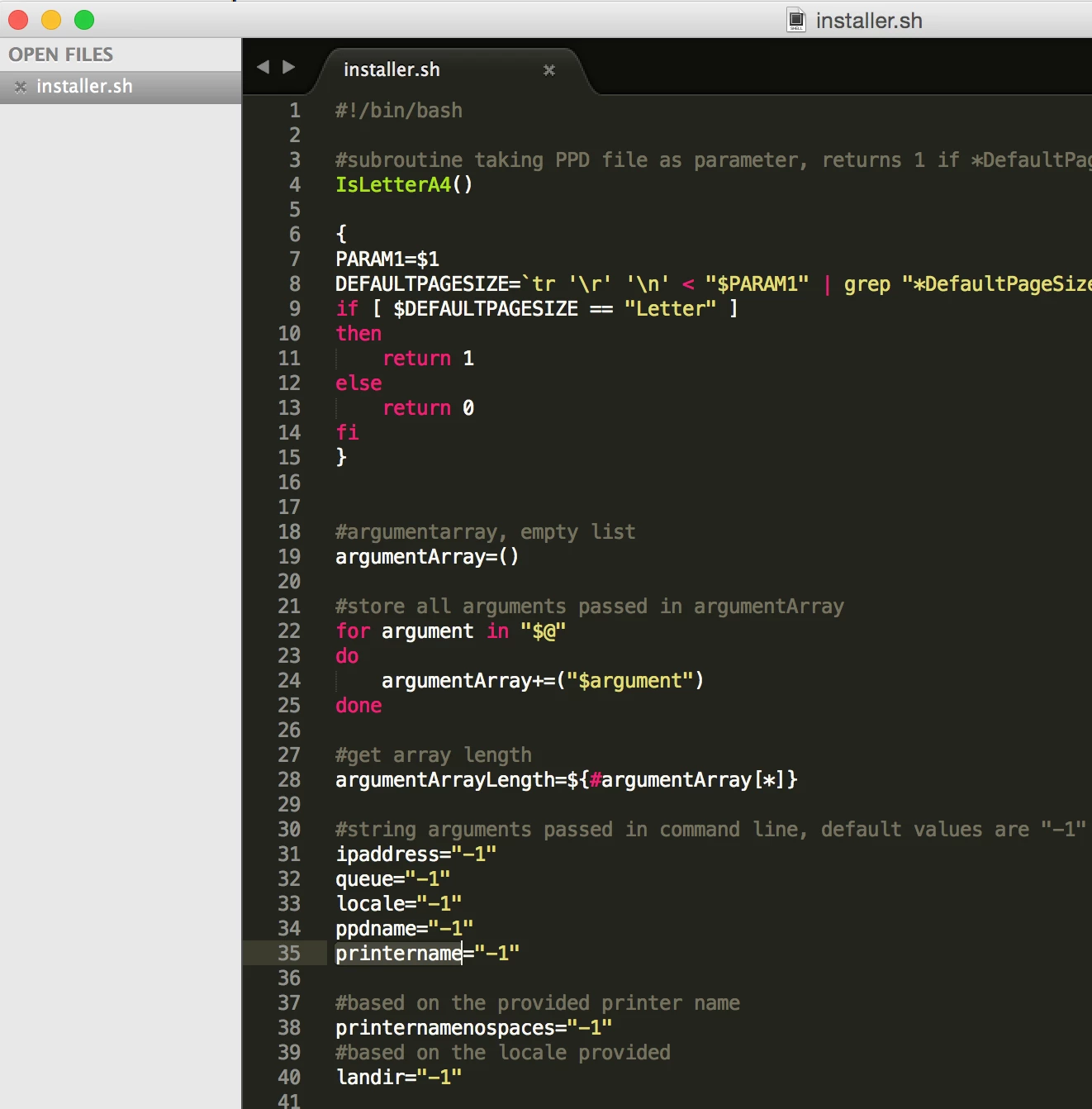
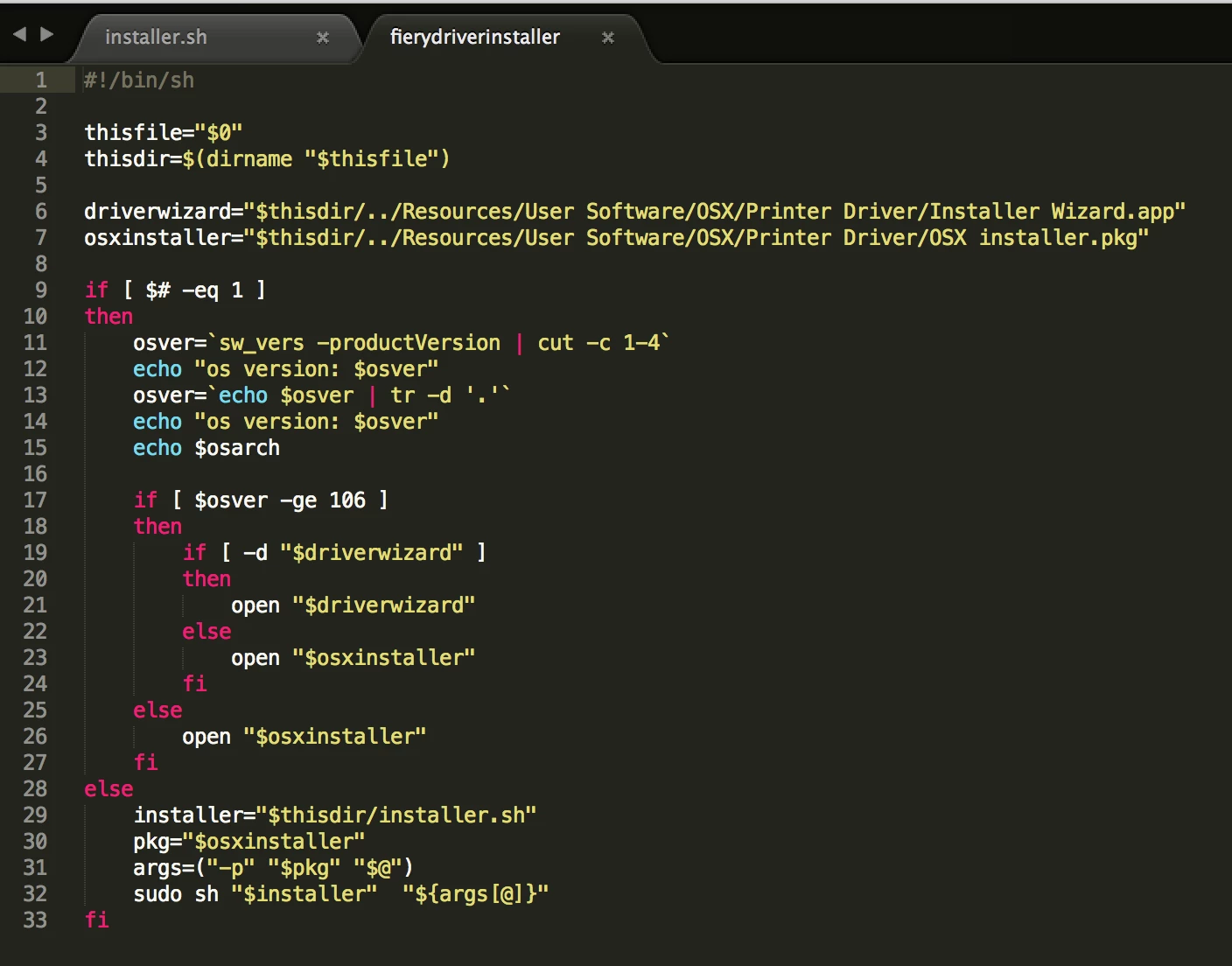
Reinventing the wheel is always a tedious and rather pointless affair, so please allow me to ask if anyone ever actually DID deploy the current fiery drivers using any kind of automation. Any guidance and help for a first timer is appreciated. Just asking for the location of the usual booby traps and that sort of thing.
I'm asking this since EFI failed to provide me any documentation, and I couldn't find anything online that would help. I'm asking anyone here to share with me, us, how they went about deploying Fiery drivers and avoiding any windows from appearing.
Thank you for your time, and if ever you need help for an obtuse problem with Xerox production gear, reach out!
Cheers,
William







