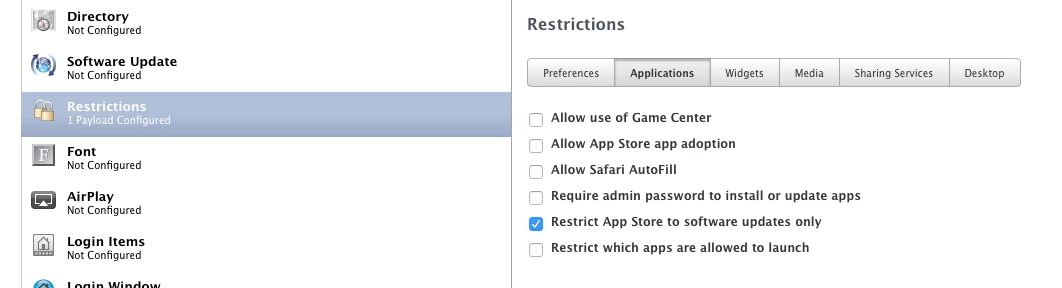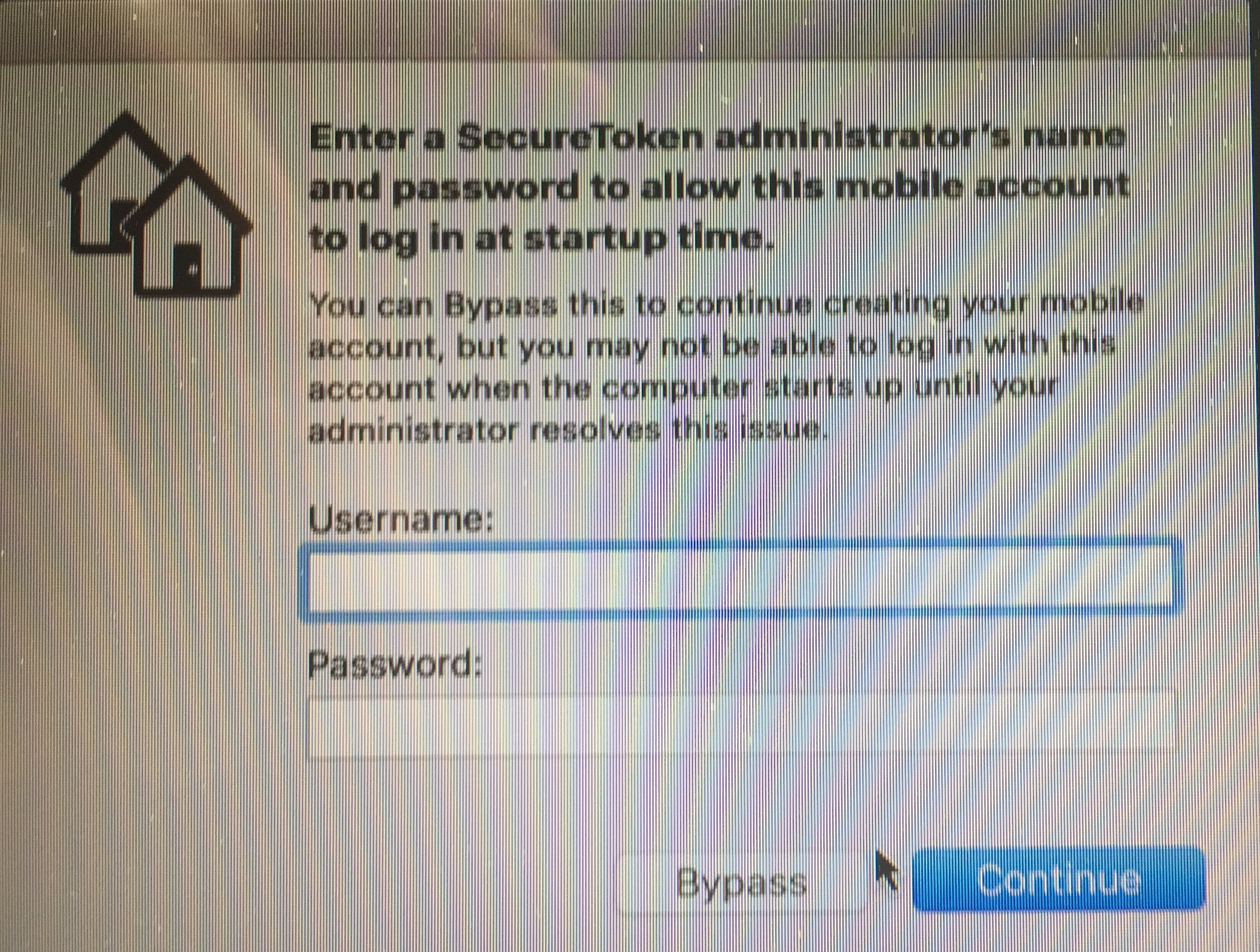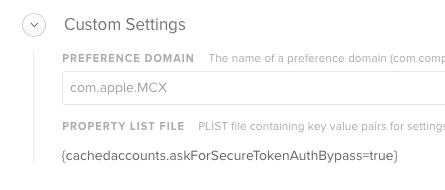Testing out Device-Based VPP (JSS 9.82/OS X 10.11.2&3) and after banging my head against the wall, tried switching from my non-admin to my admin account and things installed instantly. Is this normal behavior? Am I the only one who didn't know this? Our goal around device-based VPP was to deploy to standard users - not helping. Have other seen this? When using my standard account, I get presented with this prompt: 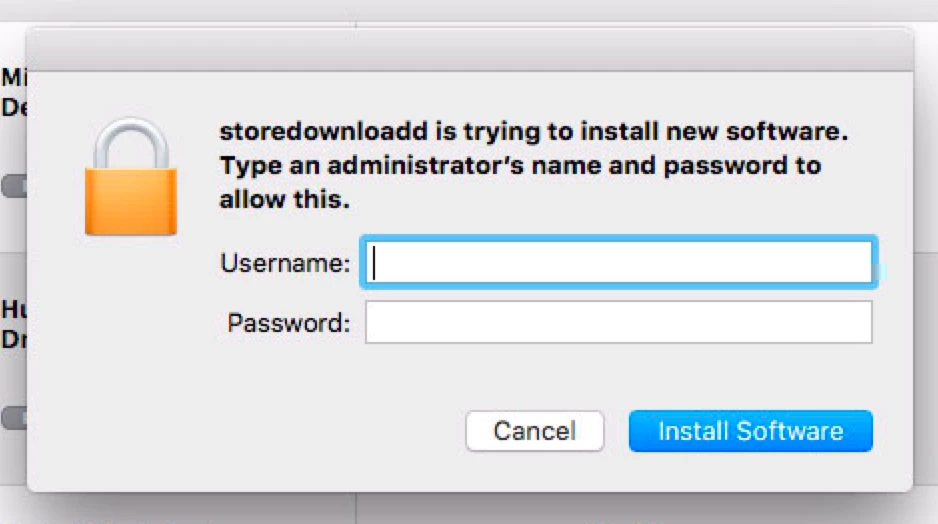
Solved
Device-Based VPP requires admin account to install?
Best answer by mrowell11
@easyedc I saw the “storedownloadd is trying to install new software. Type administrator’s name and password to allow this.” error when I had the "Require admin password to install or update apps” restriction enabled.
Removing that restriction resolved the issue.
Enter your E-mail address. We'll send you an e-mail with instructions to reset your password.