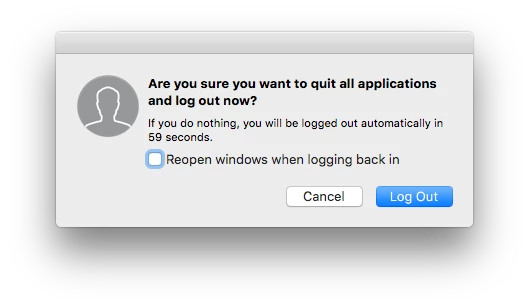Hello - last post on this topic I could find was from 2015.
Any way (Mojave and Higher) to disallow the "Reopen Windows When Logging Back In" across all Macs in a fleet?
I know the way this is controlled behind the scenes has changed over the years.
Thanks all!