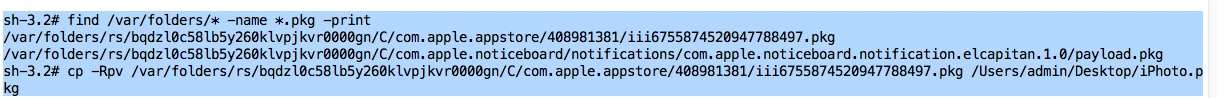Chaps, still getting my head around most things casper, We need to send out the Keynote 6.6 update, pretty urgently, when I download it I am only able to get it from the App Store then it downloads and installs straight away onto my machine? How would I get this packaged up and deployed through a policy?
Thanks in advance!