Hi
i am fairly new to jamf and mac. I need to activate the location service on several mac os x 10.15 (cf photo). Is it possible to authorize it from jamf? How?
Thank you
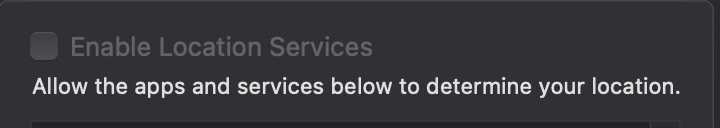
 +3
+3Hi
i am fairly new to jamf and mac. I need to activate the location service on several mac os x 10.15 (cf photo). Is it possible to authorize it from jamf? How?
Thank you
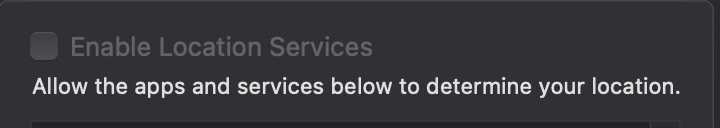
Enter your E-mail address. We'll send you an e-mail with instructions to reset your password.