I am testing no-touch app installs and configuration with DEP Mac devices in JAMF.
I have a DEP Mac that I registered with JAMF and initially the device info did note that YES it was enrolled via DEP. After testing many settings I wiped the MAC and deleted the entry in JAMF so it can be configured as a new machine. However, thereafter, in the JAMF computer info, the info states that NO it was not enrolled via DEP. The thing is I have a smart group to add devices enrolled via DEP so now this workstation cant be added and the policies i have created that are tied to the smart group do not apply to this machine.
What is the trick to get JAMF to recognize that this mac was enrolled via DEP?
I also have one error come up: Command requires DEP enrollment: UserList <MDMClientError:74>
Thanks!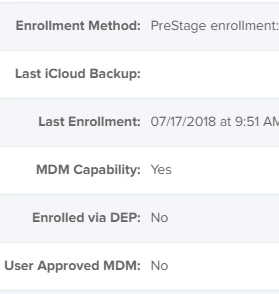
Solved
Enrolled via DEP: No (?? - YES!)
 +5
+5Best answer by chriscollins
I can't address why that is showing as no but my recommendation is to build your smart group around the criteria "Enrollment Method = PreStage enrollment: <name of prestage enrollment>" instead of using that Enrolled via DEP criteria. It will always be accurate. We set our smart group with that as the criteria and enrolled within the last day.
Also I just checked and I am pretty sure jamf gets that status of Enrolled via DEP from the profiles command.
sudo profiles status -type enrollmentI just checked and on a lot of machines that were enrolled via DEP its saying NO even though it was so the underlying profiles command might be giving back bad info.
Enter your E-mail address. We'll send you an e-mail with instructions to reset your password.







