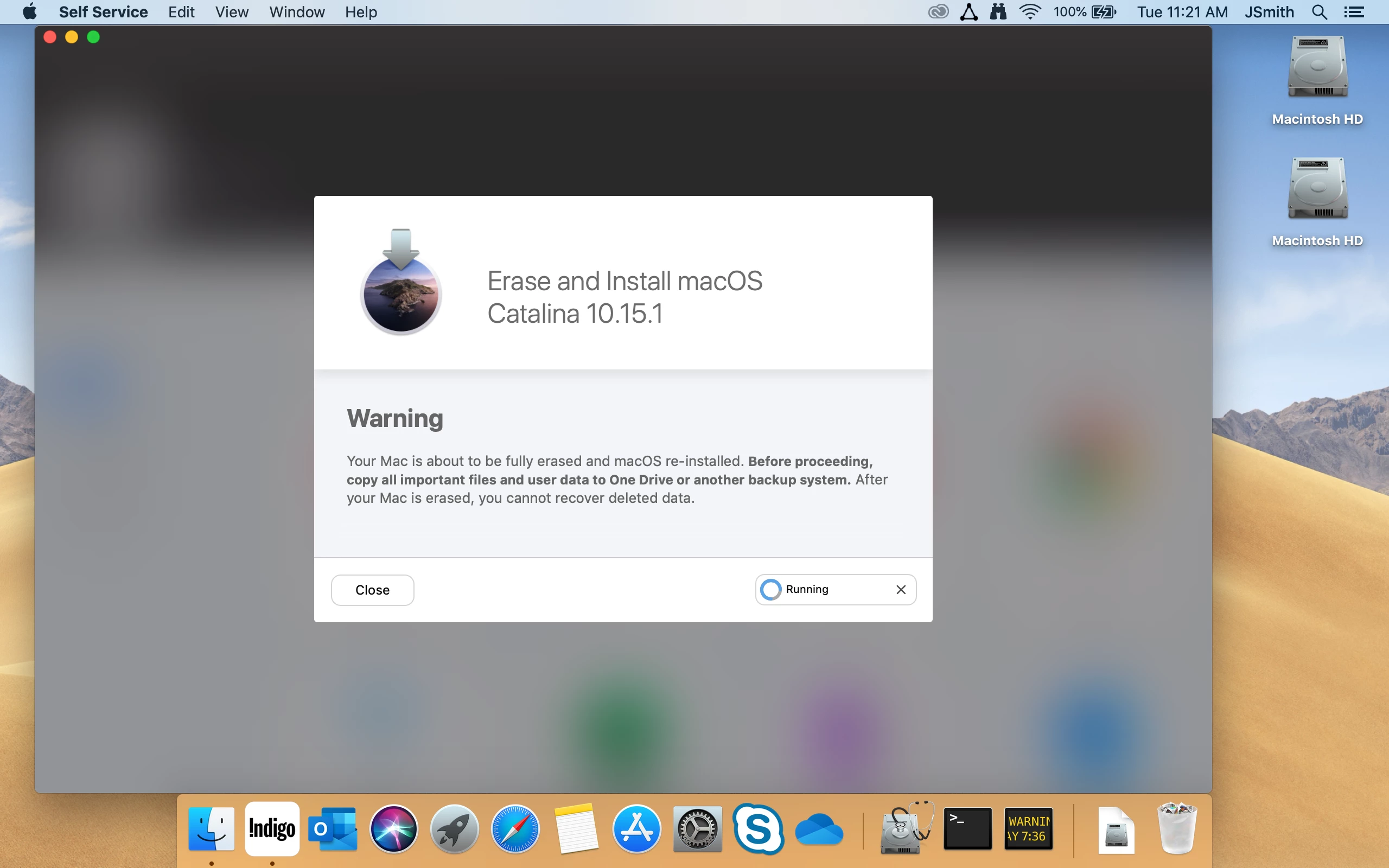Based on a JAMF webinar I want to create a self serv item that would format the drive on a Mac and install Catalina.
I have created a policy that deploys Install macOS Catalina.app to /Applications
and a second policy that executes the command '/Applications/Install macOS Catalina.app/Contents/Resources/startosinstall' --eraseinstall --agreetolicense --forcequitapps --newvolumename 'Macintosh HD' --nointeraction &
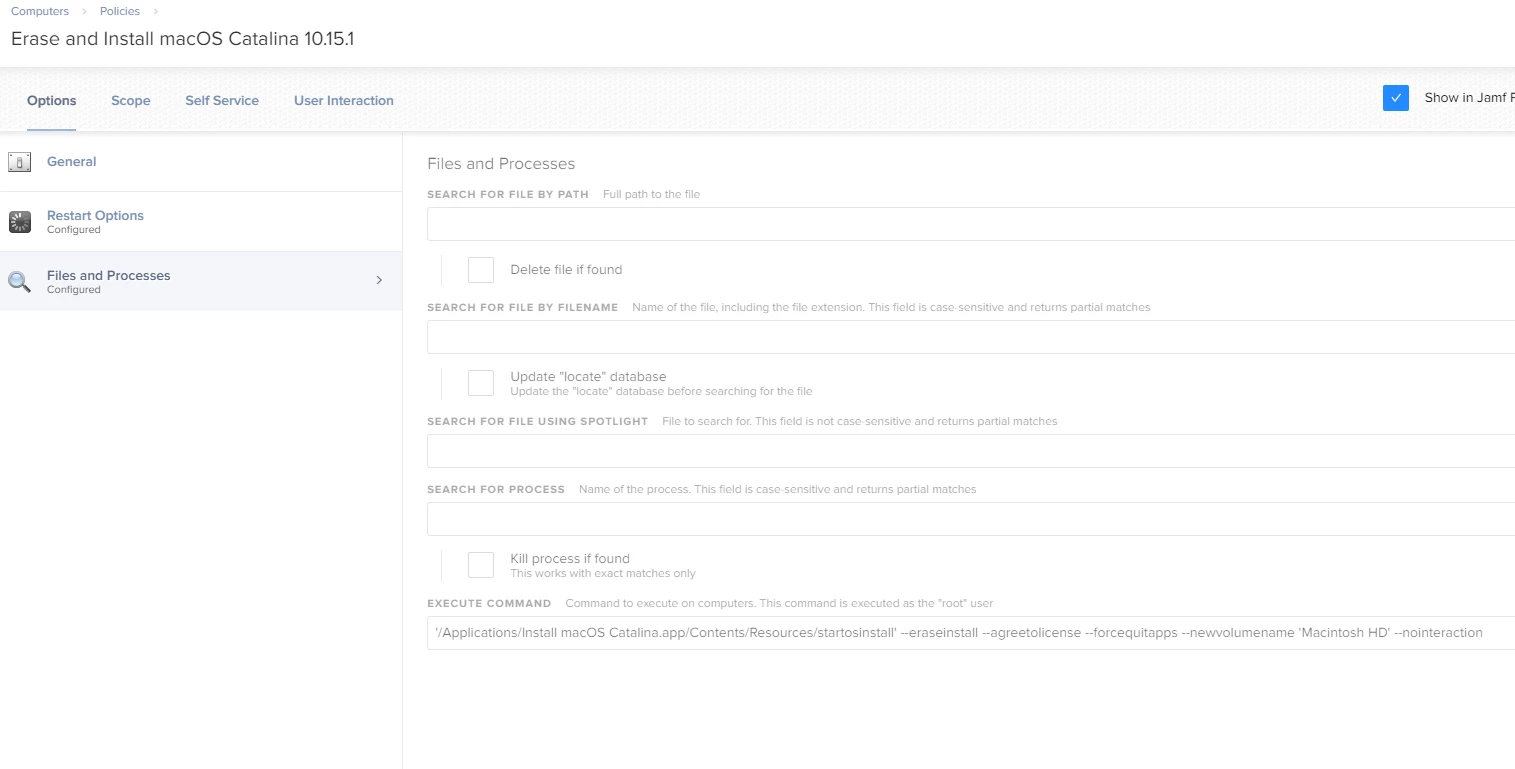
In theory, this should quite all open apps, restart the computer, wipe the drive and install macOS Catalina.
All it does is create a new partition and dump the installer files in there. That's it! The Catalina package runs fine when I install it manually.
What am I doing wrong here?