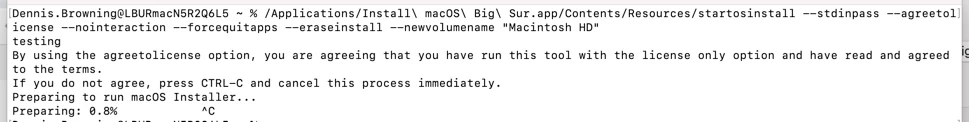What are people doing to get around the --passprompt or --stdinpass when running the --eraseinstall command with the Big Sur installer?
I have a script available in Self Service for users that want to wipe their machines that works great in Catalina and I was trying to use it for Big Sur as well, but I'm getting an error "Error: failed to authorize for installation. Provide a password with --stdinpass or --passprompt." This happens even when I use sudo or login as root and try the command.