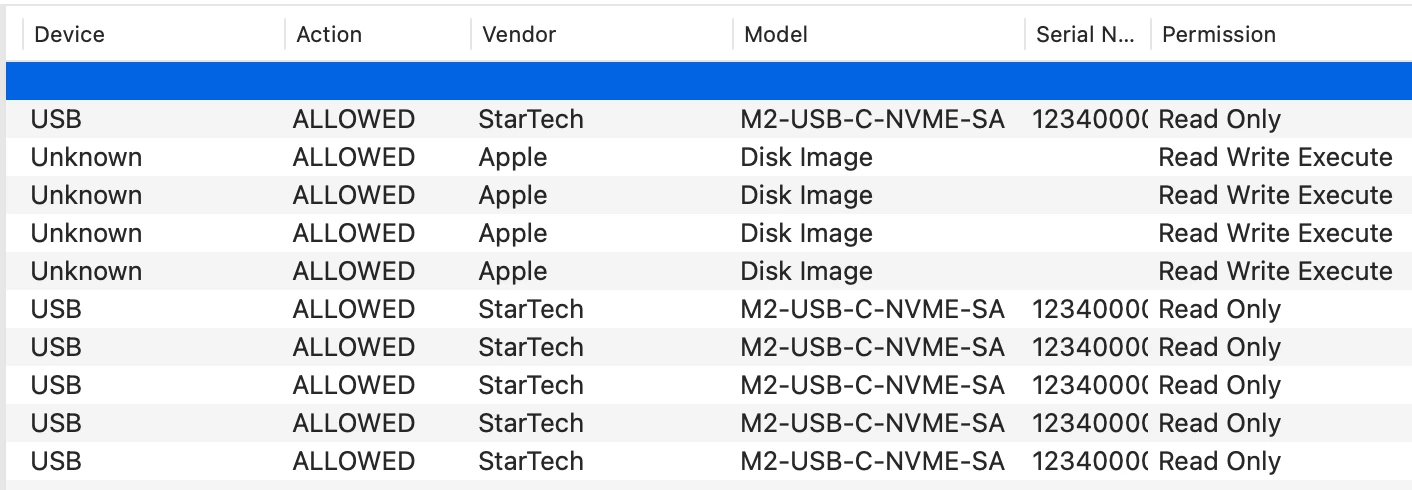I'm encountering an issue with enrolling a users M2 MacBook Air. Following profile enrollment, I've hit a roadblock—I can't mount the disk, receiving an error message (-69842): "couldn't mount disk." Consequently, I'm unable to use Time Machine for backups as the drive isn't selectable.
Steps I've taken:
- Enrolling a different Jamf profile works fine.
- Backing up to an external drive using an unenrolled, fresh device also works fine.
While there are some policy differences, the setups are generally similar. What could be causing this discrepancy? I've tested the Jamf profile of this user on two separate MacBook Airs with different drives and both fail to mount disks after enrollment, ruling out a hardware issue.
Interestingly, the problem seems confined to this specific user—other user accounts function without any issues. Additionally, backups on their old Intel MacBook (currently enrolled in Jamf) work perfectly. Everything else with the new device is fine, it's just unable to mount external drives or do time machine backups. Is there a configuration setting or something else I am missing? Any insights or suggestions would be greatly appreciated!