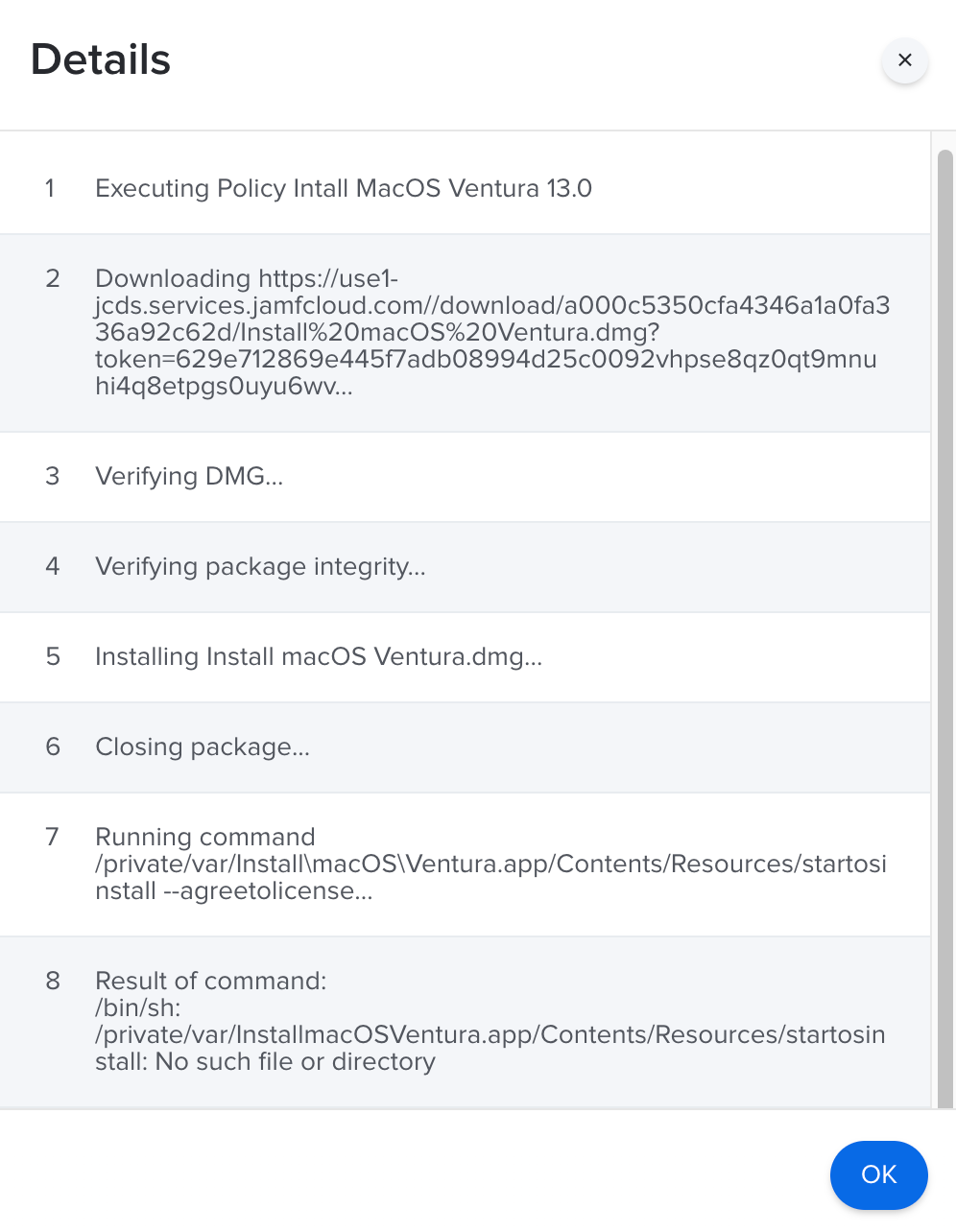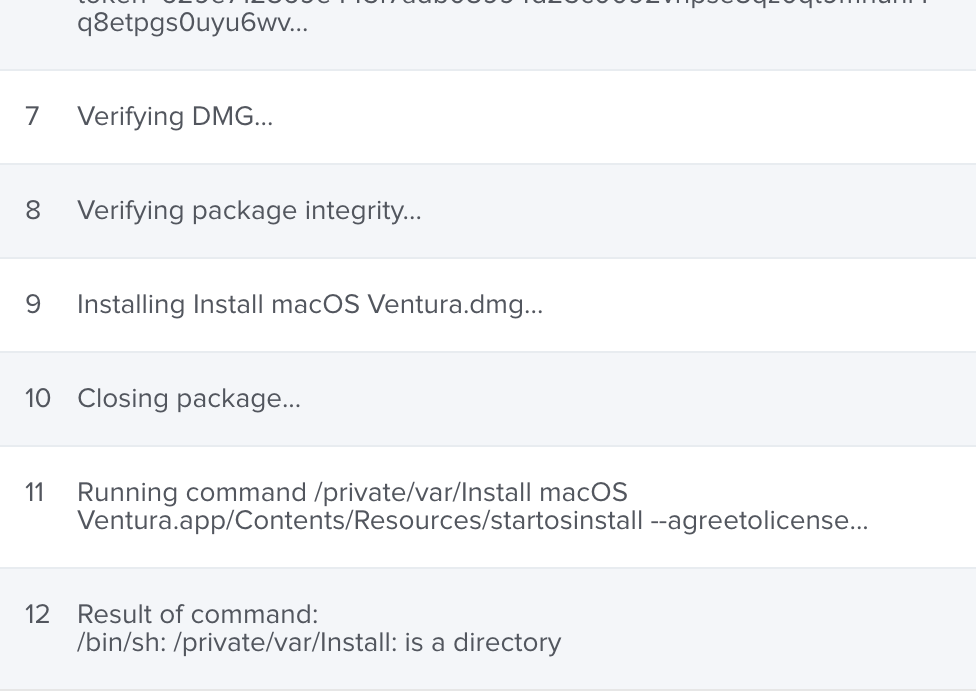I've following the instructions from the documentation to create a OS Ventura installer to test out manual OS Upgrades for our organization. I'm having issues with the command execution. The packager installs correctly and can be found in the /private/var folder, I can even go in and start the install from there. But I'm struggling with the command to get it to install. I've tried: /private/var/Install\\macOS\\Ventura.app/Contents/Resources/startosinstall --agreetolicense. This yield a result of: No such file or directory. This was how one of Jamf's training video said to do it and I followed the instructions exactly.
I've also tried /private/var/Install macOS Ventura.app/Contents/Resources/startosinstall --agreetolicense
and the result of the command is: is a directory.
I'm very inexperiences with the command line so any help is appreciated.