Our school division is pushing for Filevault 2 on all Macs. I'm tasked to figure out how to deploy this if it is feasible. Our school division uses Active Directory. I have so far tested enabling Filevault with a Configuration Profile configured as follows:
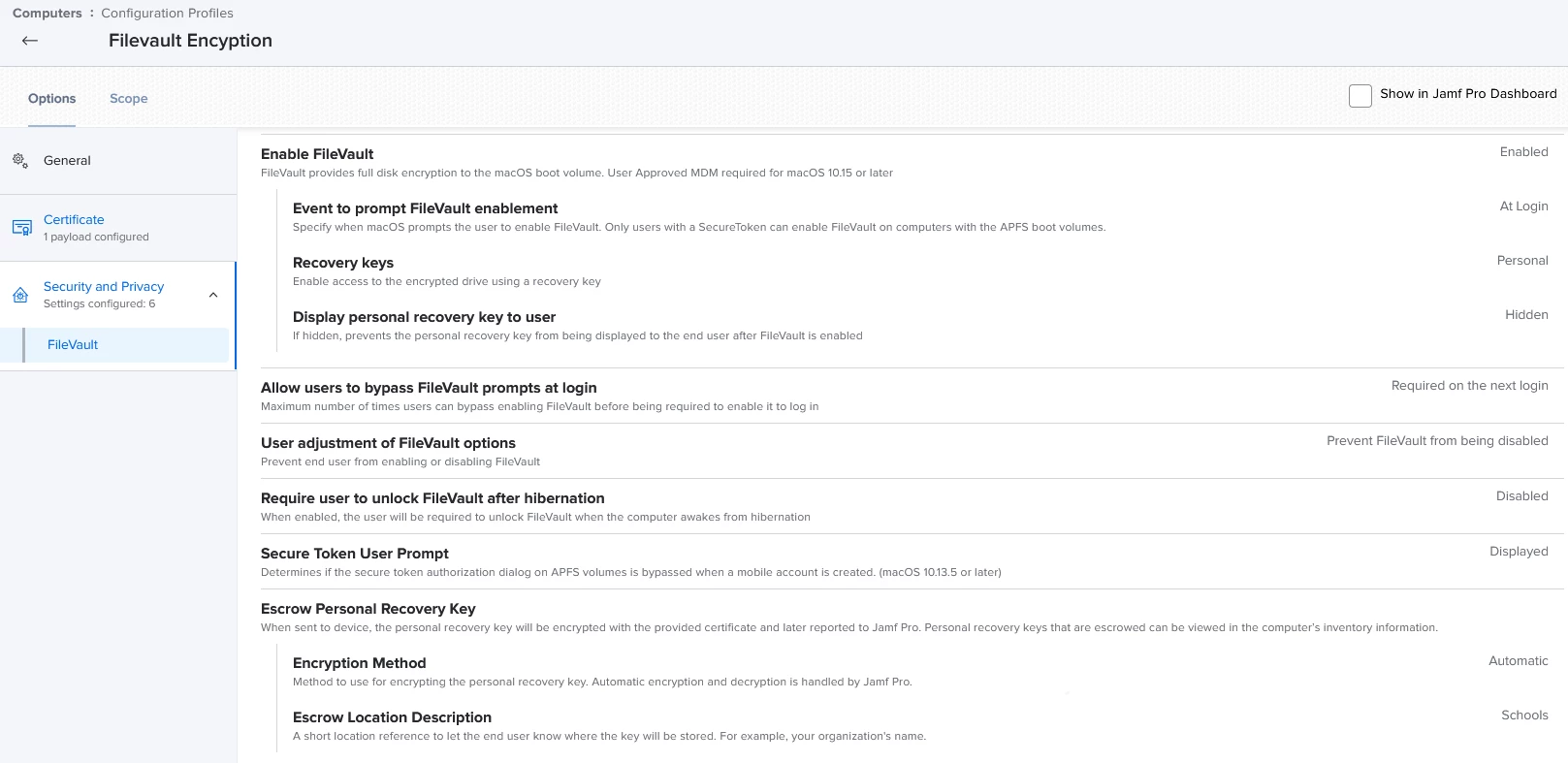
I have also turned off automatic login while FileVault is on as per https://support.apple.com/en-vn/HT207431.
sudo defaults write /Library/Preferences/com.apple.loginwindow DisableFDEAutoLogin -bool YES
I have tested this with Catalina, Big Sur and Ventura Beta, I haven't got around to Monterey yet. What I have found in Catalina and Big Sur is that only the Filevault users are listed and there is no username and password prompt for new users. Ventura Beta does have a username and password prompt but even with automatic login turned off the computer does not connect to Wifi until someone logs in.
This would be fine if it was a one-to-one computer deployment but I need to deploy this to lab computers and laptops where there will be many new users logging in.
Is there a way to display a login prompt for macOS 10.15.7 and above? And is there a way to authenticate to the network at the login screen?
I feel like I'm missing something.
If this can't be done I was wondering why not.



