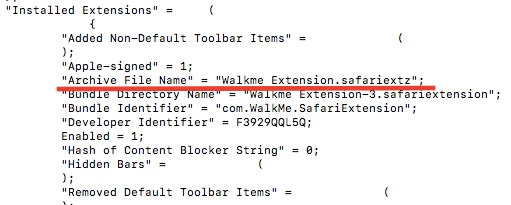Sorry for bugging you guys lately but I'm stuck, cause Apple just doesn't like IT and enterprises.
I need to create a script that will delete our Safari extension product.
The problem is that sometimes the File name is changing and I cant just delete all .extz files from the Extension Folder.
So I thought maybe to look inside the Extension.Plist and see in the "installed extension key my extension sub key with the installed file name (see screenshot) Then Delete the file With the exact name in the extension folder. I Couldn't figure out how to do it Can Someone help ?
If you guys a better idea how to remove the extension that will be great!