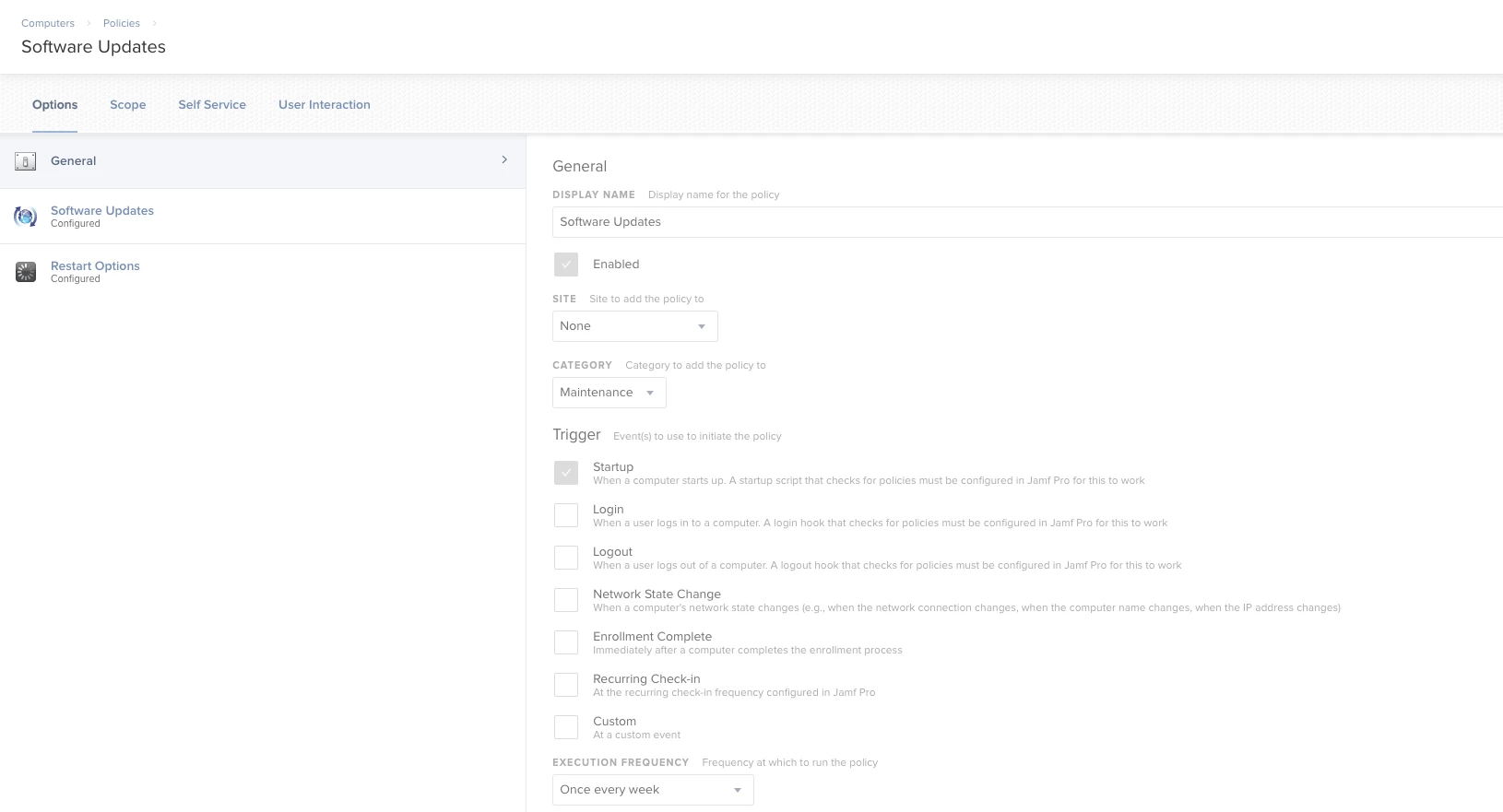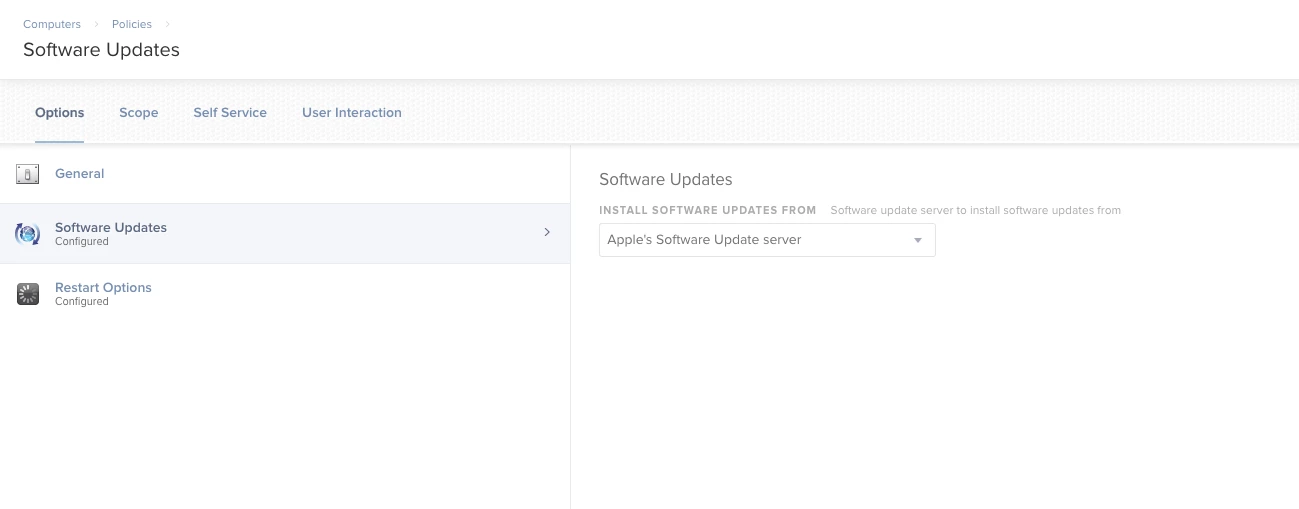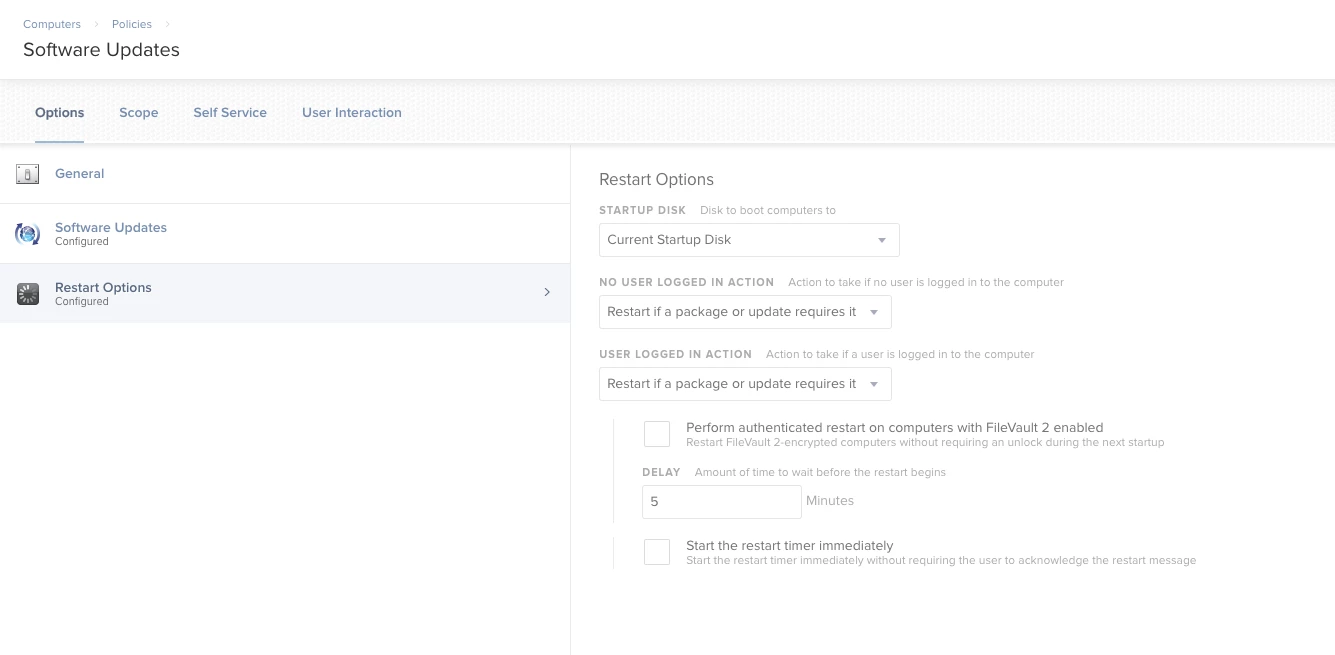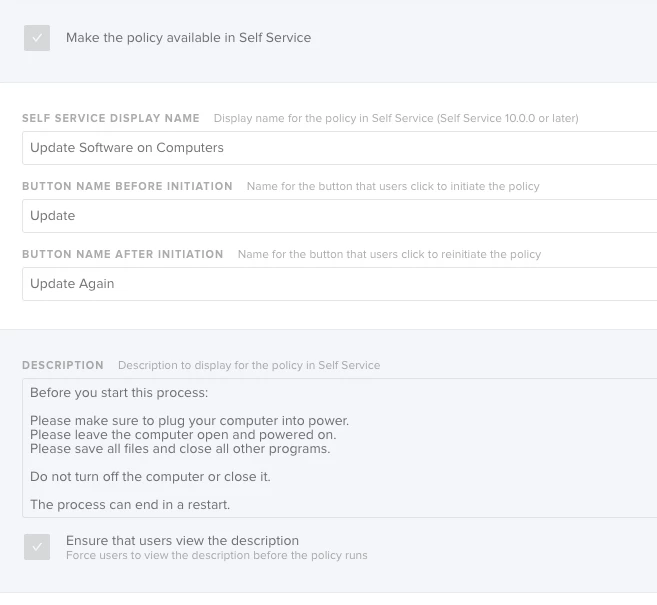What's the best way to force MacOS software updates or make the supplemental updates available via Self Service? Is anyone currently doing this?
Question
Force Apple Updates
 +3
+3Enter your E-mail address. We'll send you an e-mail with instructions to reset your password.