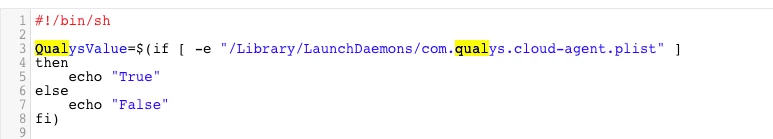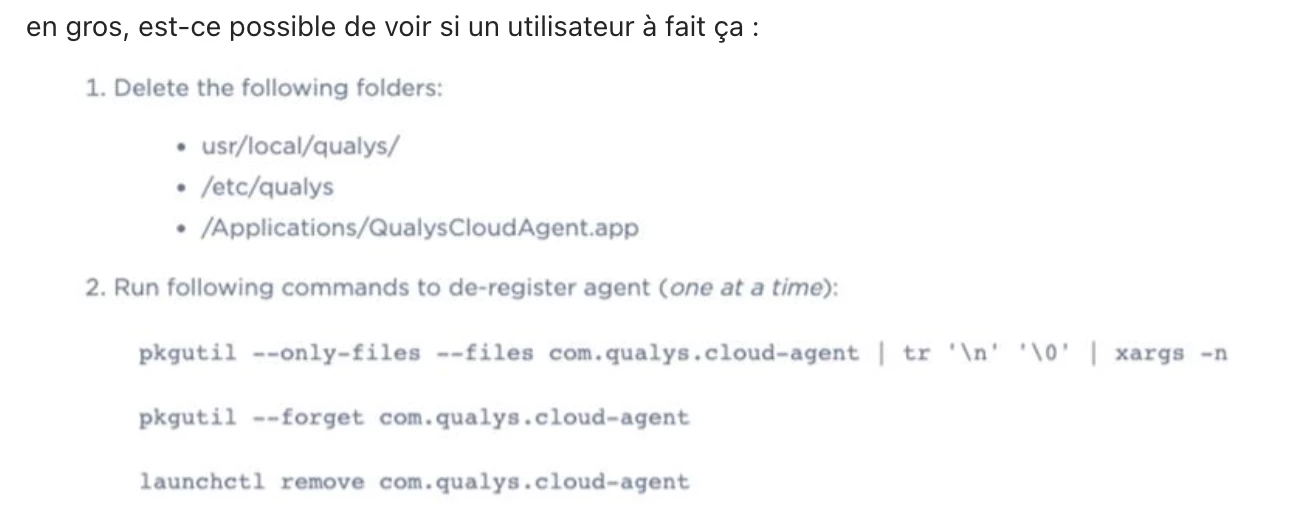Hello,
We have deployed Qualys agent on macs for security & monitoring purposes.
Admin users can disable it following these instructions: https://success.qualys.com/support/s/article/000001832#:~:text=Navigate%20to%20Cloud%20Agent%20%2D%3E%20Agent,agent%20and%20revoke%20the%20license
Any idea how to ban user from uninstalling/deleting a specific app/agent ?
Thanks