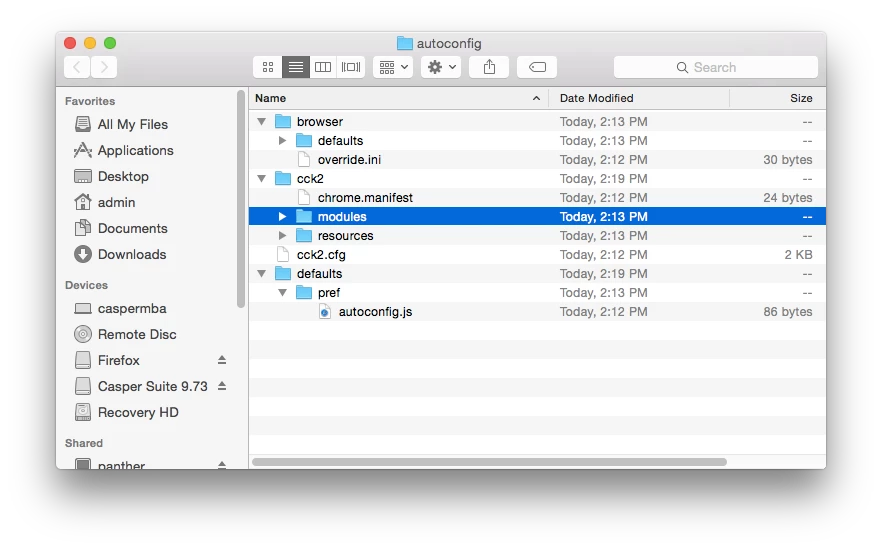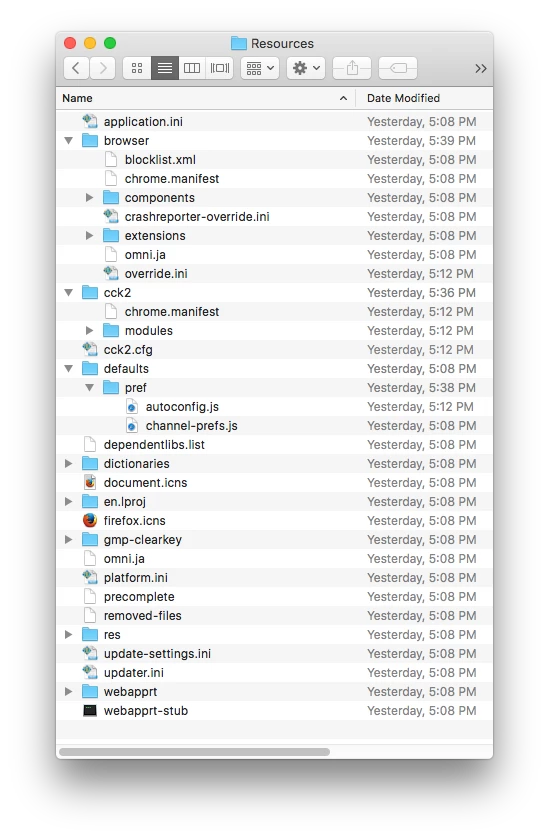Firefox 34 handles the CCK AutoConfig Files differently than previous versions. Once the AutoConfig files are generated you will need to place them in different places than just /Applications/Firefox/Contents/MacOS/
The "cck2.cfg" file and the "distribution" directory should be placed in
/Applications/Firefox/Contents/MacOS/
Then place the "Defaults/prefs/autoconfig.js" file in
/Applications/Firefox/Contents/Resources/defaults/prefs/