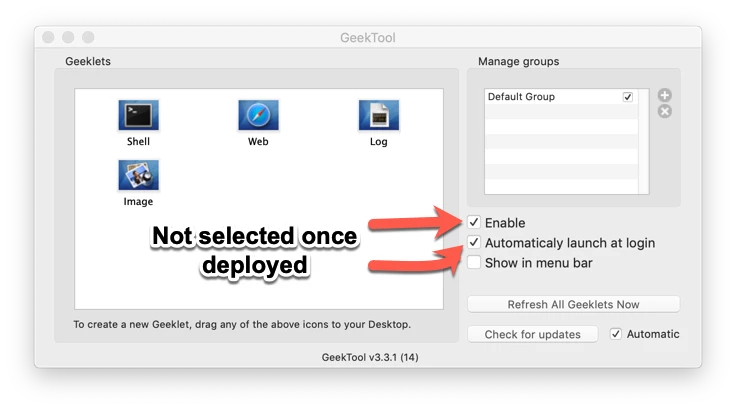That plist looks like a launch agent, so have you tried placing it in the /Library/LaunchAgents directory with appropriate rights?
@jgsims What about this:
- Create a file called "com.yourcompany.opengeektool.plist" with the following contents
<?xml version="1.0" encoding="UTF-8"?>
<!DOCTYPE plist PUBLIC "-//Apple//DTD PLIST 1.0//EN" "http://www.apple.com/DTDs/PropertyList-1.0.dtd">
<plist version="1.0">
<dict>
<key>Label</key>
<string>com.yourcompany.opengeektool</string>
<key>Program</key>
<string>/Applications/GeekTool.app</string>
<key>RunAtLoad</key>
<true/>
</dict>
</plist>
- Place that file in /Library/LaunchAgents/
- Logout
- Login
Does it open then?
Edited to specify the .app path rather than the helper.app
Beyond what others have mentioned, that Enabled checkbox is likely stored under ~/Library/Preferences/geektoolpreferncesplist, so you will need to determine what file that is and deploy it as well, or where ever geektool keeps its preferences.
What that checkbox probably does it place a plist similar to the one I've posted, in the user's /Users/user_name/Library/LaunchAgents/ folder. If you create a plist similar to the one I posted and place it into /Library/LaunchAgents/ then it will open for all users without the need to check the box and whatnot.
@ryan.ball
You are correct with your statement pertaining to the second check box. The first is stored in a preferences(not launchd) plist and geektool will not show data without it set to "checked".
@ryan.ball I tried using your launch agent and it still doesn't launch on login. I've also tried building a DMG that contains the GeekTool app and the 3 preference files it has (org.tynsoe.geeklet.shell.plist - org.tynsoe.GeekTool.plist - org.tynsoe.geektool3.plist) and it still doesn't launch on boot or start as "enabled". I'm not sure what else to do at this point. I thought surely after getting the plist files that are configured to have "enabled" and "automatically launch on login" select it would work.
Just like @ryan.ball we have created a .plist in the launch agents and its loading every time fine for all our deployed Macbooks. Our plist looks like this:
<?xml version="1.0" encoding="UTF-8"?>
<!DOCTYPE plist PUBLIC "-//Apple//DTD PLIST 1.0//EN" "http://www.apple.com/DTDs/PropertyList-1.0.dtd">
<plist version="1.0">
<dict>
<key>Label</key>
<string>com.geektool.plist</string>
<key>ProgramArguments</key>
<array> <string>open</string>
<string>/Applications/GeekTool.app/Contents/PlugIns/GeekTool.prefPane/Contents/Resources/GeekTool Helper.app</string>
</array>
<key>RunAtLoad</key>
<true/>
</dict>
</plist>
We also have a few other scripts deployed in a package to show all the information.
Our process is to first install GeekTool.pkg then install our StaffInfo.glet and settings via another PKG. This gives the ability to send different configurations based on role/position etc.
@HeightsCollege Your .plist did the trick! Thank you so much. I have been bashing my head on my desk lately.
Also thanks to everyone else who assist me with this. Cheers!
Hello,
has anyone received the license terms for the GeekTool from the developer? If so, someone could send me the license terms or a download link. We also want to distribute the GeekTool, but without license terms we can't do that. Thanks.
Martin