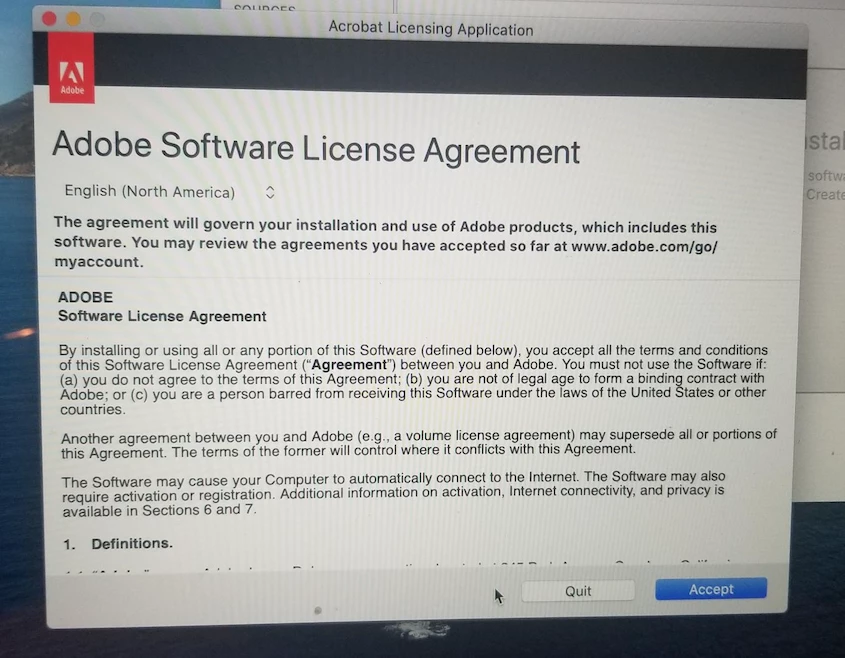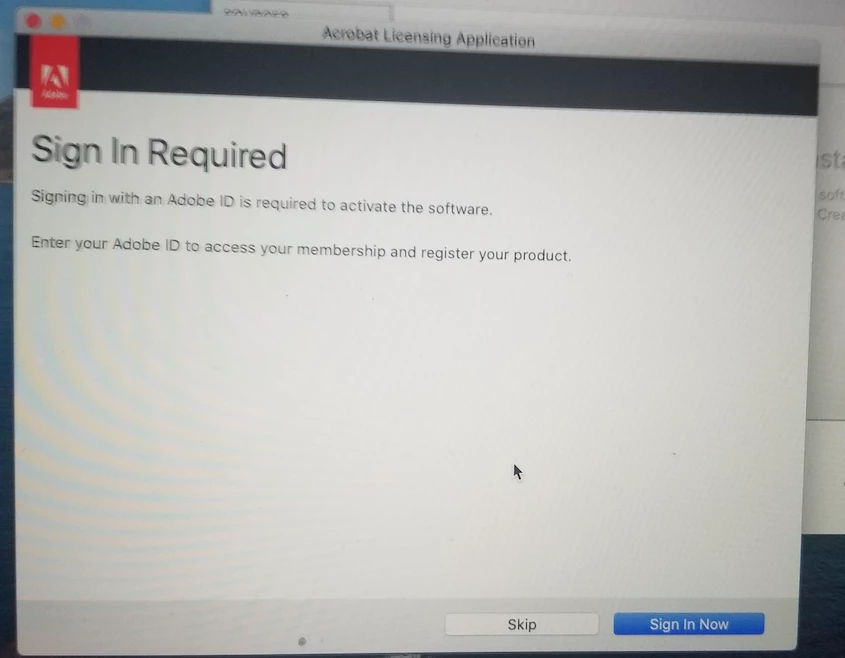I created a pkg in Composer 10.28.0 and everything was fine. I did a normal snapshot, installed the application, licensed it and completed the rest of the composer process, created package source. I did not change any files/folders that showed up after package source completed, I simply chose to create pkg. Uploaded the resulting pkg to my JAMF Pro.
I created a Self Service policy to install that pkg and it installs with no issues, but on first run the user gets the 'SIGN IN REQUIRED' and 'ADOBE LICENSE AGREEMENT'.
How do i get these two popups to not appear when the user runs the application the first time?
I see the 2 plist files that get created when the user 'accepts' the license agreement and 'skips' the sign in, but whats the best way to get those 2 plist files into that users ~/Library/Preferences so they don't get the popups?