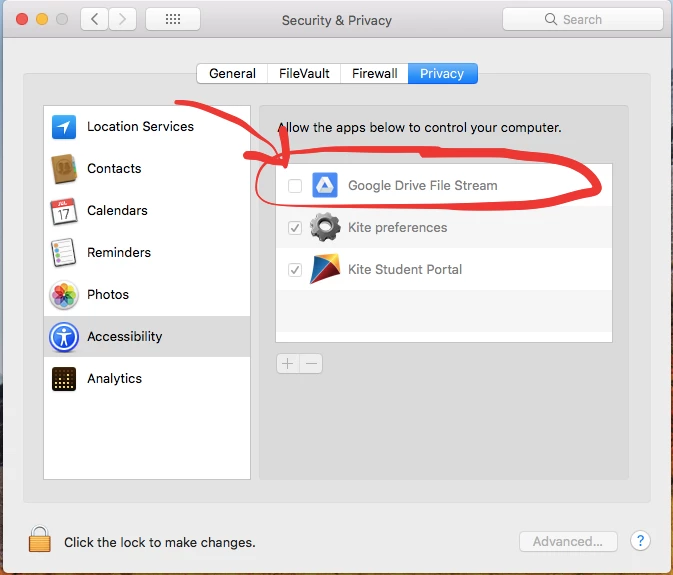We are a k12 district and all teachers & students are not admins on their Macs. The powers that be decided to use Google Drive File Stream on our High Sierra Macs. We are able to create a PPPC config profile for Mojave Macs that will act as though the box is checked in System Preferences>Security & Privacy>Privacy>Accessibility. This is working. This normally requires an admin login to enable it. We are on High Sierra for the rest of the school year and staff want students to be able to use Google real time presence on shared Microsoft documents.
Is there a way to create a mobile config or plist to automatically check the box or enable this feature?
Thanks in advance! MM