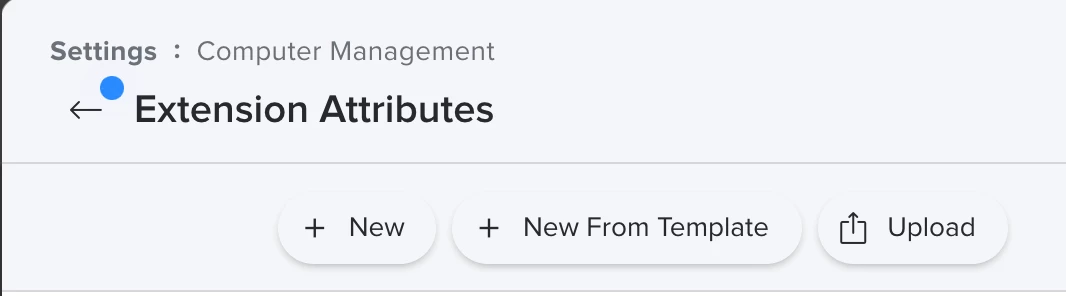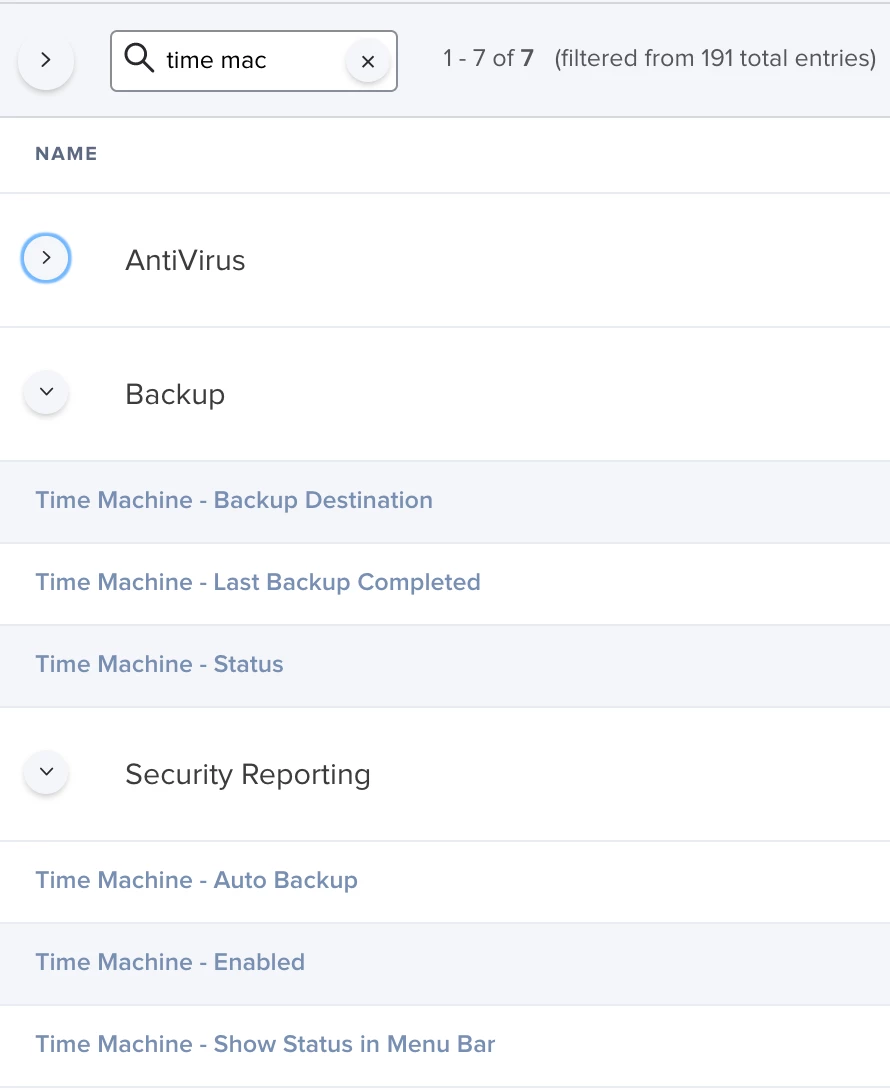Hi All -
Does anyone know of a way to see if a user is / has been running a time machine backup from their mac? I know I can get various info using tmutil, but to my knowledge all I'm getting from that is when it's actively backing up, and would just show client ID and running = 0 when it's not actively running a backup.
Any ideas?