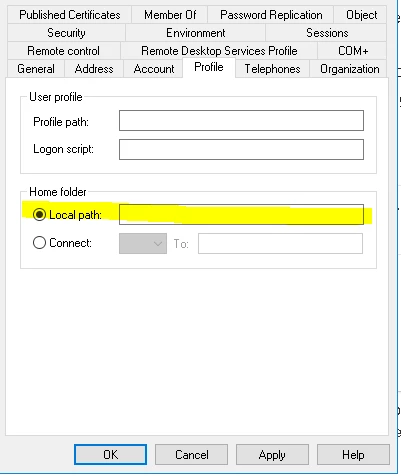Is anyone else having issues logging into mobile accounts on High Sierra?
We are not able to login to any of our AD accounts with "Create mobile accounts at login" enabled
whenever we log in we get the message, "You are unable to log in to the user account "morgan" at this time. logging in to the account failed because an error occurred"
Anyone have any ideas or is anyone experiencing the same issue?