Jamf Pro version: 10.30.3-t1624643096 (Jamf Pro cloud)
I'm curious if anyone else has seen this, when I check a device from inventory and click the History button in the bottom right (where Delete is located), it is blank:
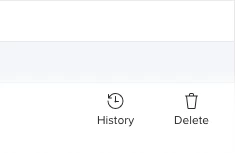
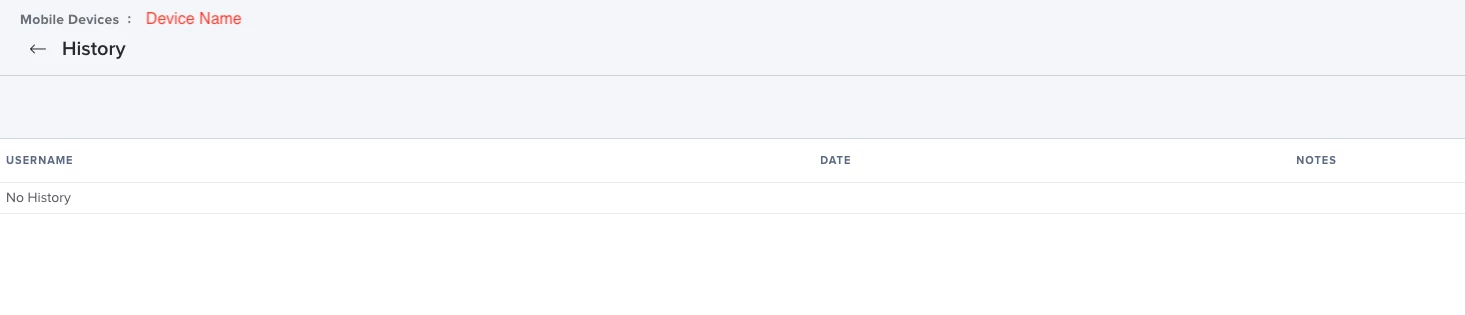
However, when I click the History tab and look at the Management History, it has tons of history:
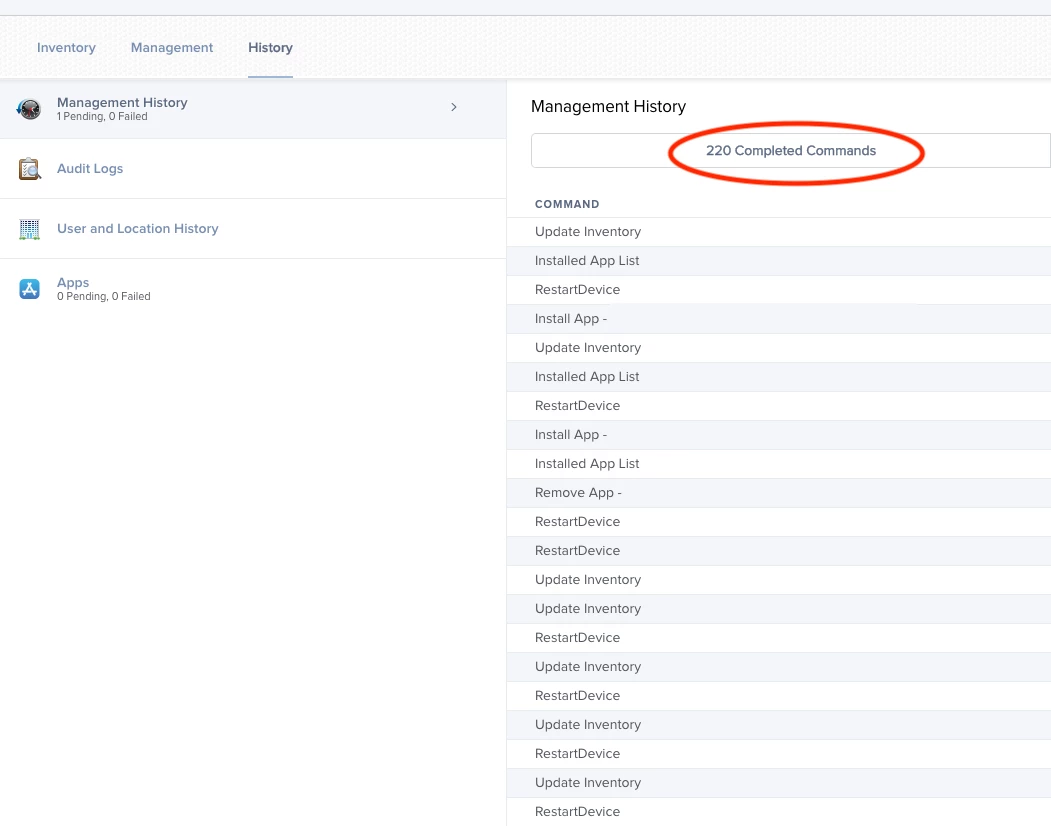
I can't find a description of that History button in the Jamf Pro Administrator's Guide or anywhere on the Community here, not sure if we are missing something?
